By design, Outlook saves sent emails from shared mailboxes on the main account sent items folders. The users often find this behaviour annoying and ask for a solution.
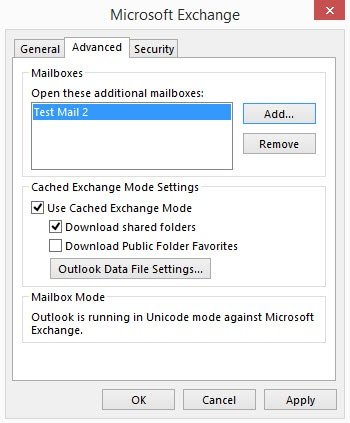
After sending the message from the shared folder (Test Mail 2), the sent email is saved on the Test Mail 1 sent items folder
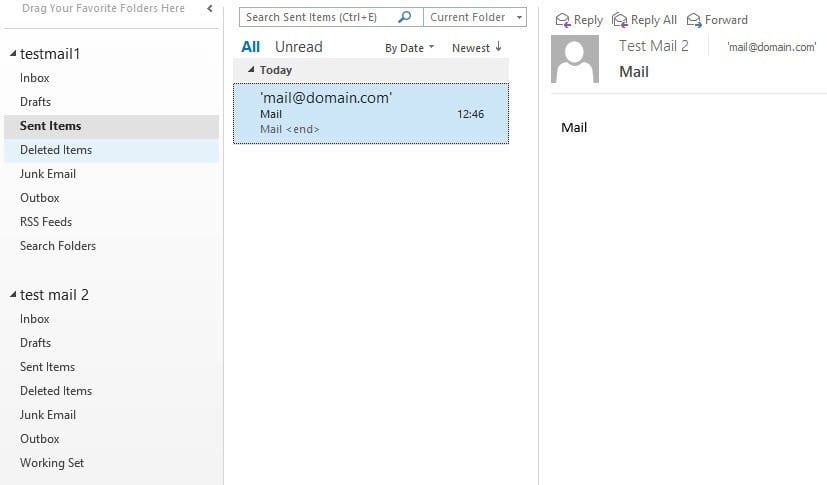
Adding a new DWORD into the registry can make Outlook save that sent items on the proper mailbox:
| Type | DWORD |
| Name | DelegateSentItemsStyle |
| Value | 1 |
| Key | HKEY_CURRENT_USER\Software\Microsoft\Office\XX.X\Outlook\Preferences |
XX.X must be replaced by any of these values based on the Outlook version:
| Outlook 2016 | 16.0 |
| Outlook 2013 | 15.0 |
| Outlook 2010 | 14.0 |
For example, for Outlook 2016:
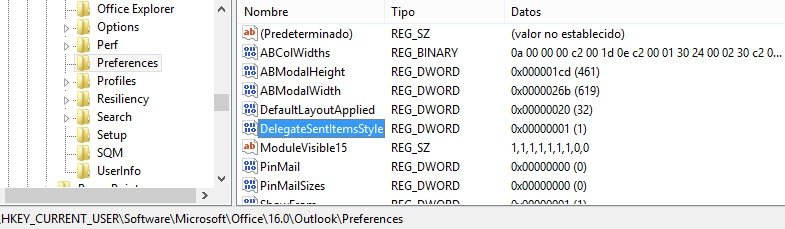
Now lets in which mailbox is stored the sent email:
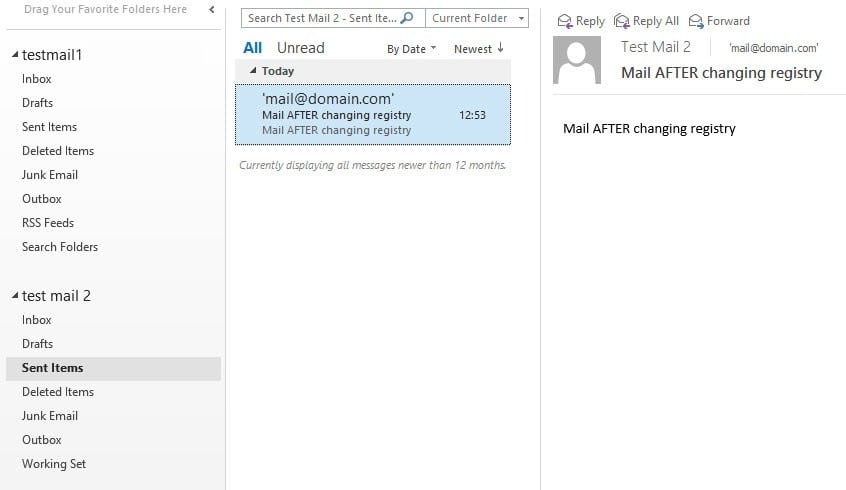
Remember this solutions only works when using the Outlook cached mode.
Instead of changing the registry, we also can configure the mailbox as an Exchange mailbox (like the main account) instead of as a shared one:
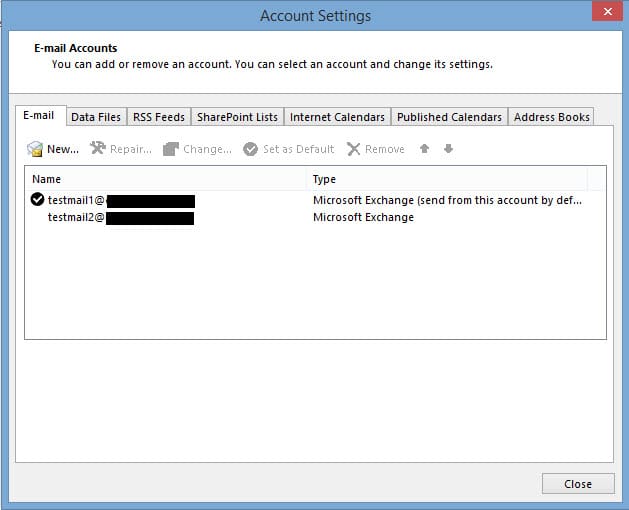
This way the mails are also stored on the sending mailbox
