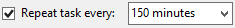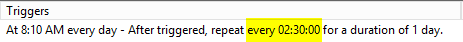This time a simple as well as important post. Have you tried to run a scheduled task every minute?
When editing the trigger of a task schedule, there is a section in which the “Repeat task every” parameter can be set, and you have probably noticed that by default only the values “5 minutes, 10 minutes, 15 minutes, 30 minutes, 1 hour” are available.
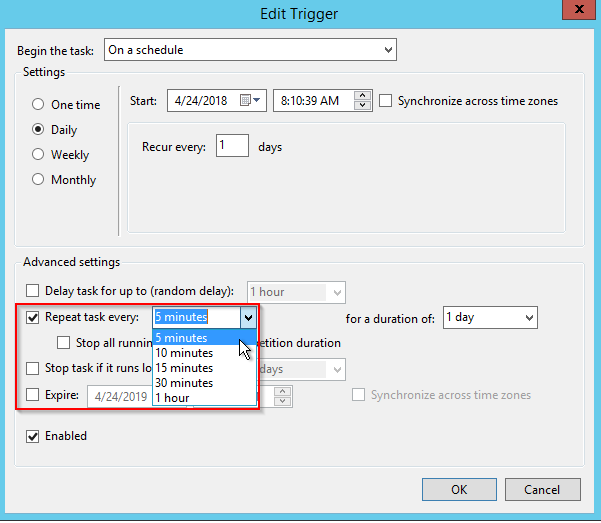
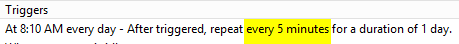
Fortunately, it is possible to configure every certain amount of minutes or hours by typing manually the time.
For example, typing “1 minute” (or “1 minutes” also possible):
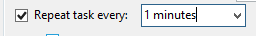
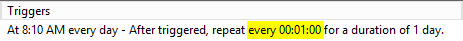
Or any number of minutes:
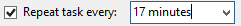
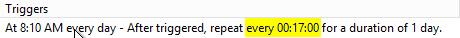
Or any number of hours:
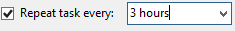
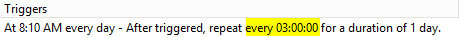
Even a combination of hours and minutes. (its not something like “2 hours 30 minutes” as could think). by configuring the total amount of minutes. For example, for 2h30m, the number of minutes would be 150: