Given that my work involves managing a wide variety of systems, a good remote connection manager is very important to save time.
I have to connect via SSH, RDP, web, telnet… and MremoteNG is what i was looking for.
From the MRemoteNG website:
mRemoteNG is a fork of mRemote: an open source, tabbed, multi-protocol, remote connections manager. mRemoteNG adds bug fixes and new features to mRemote. It allows you to view all of your remote connections in a simple yet powerful tabbed interface. mRemoteNG supports the following protocols:
– RDP (Remote Desktop/Terminal Server)
– VNC (Virtual Network Computing)
– ICA (Citrix Independent Computing Architecture)
– SSH (Secure Shell)
– Telnet (TELecommunication NETwork)
– HTTP/HTTPS (Hypertext Transfer Protocol)
– rlogin
– Raw Socket Connections
Take a look at this simple MRemoteNG configuration against some systems:
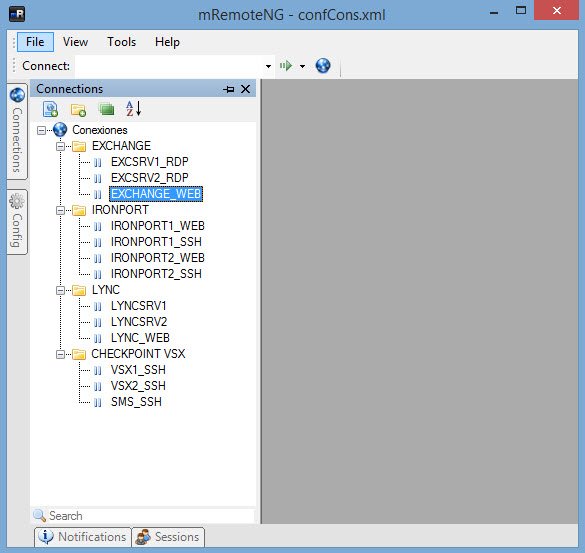
Connection examples
Exchange REMOTE DESKTOP connection
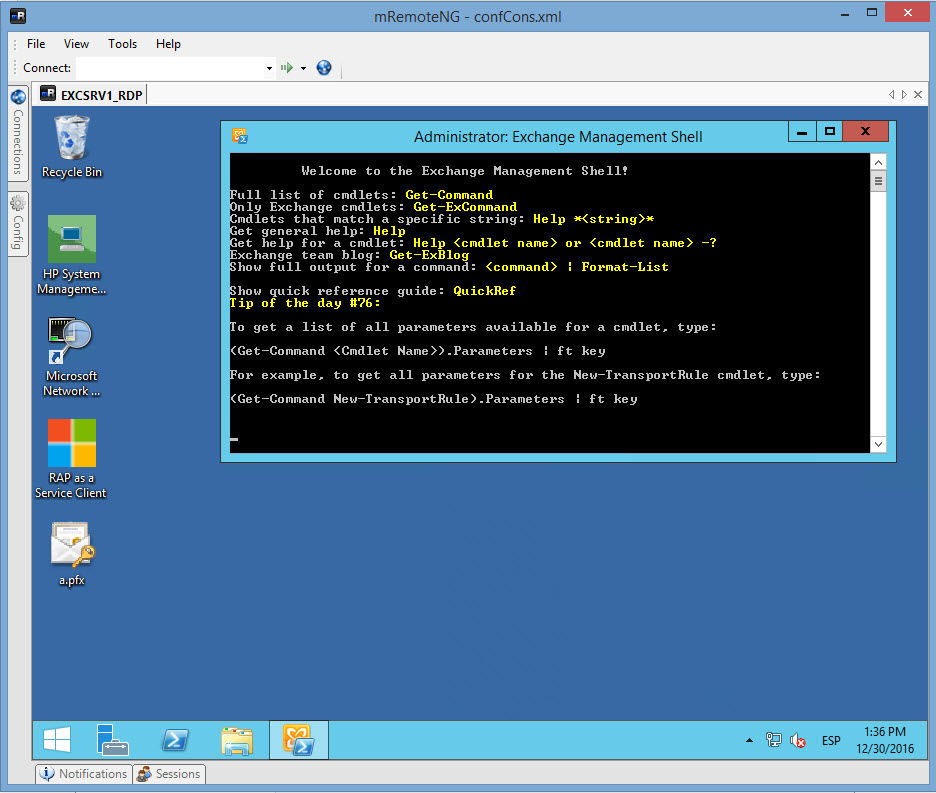
Exchange WEB console connection
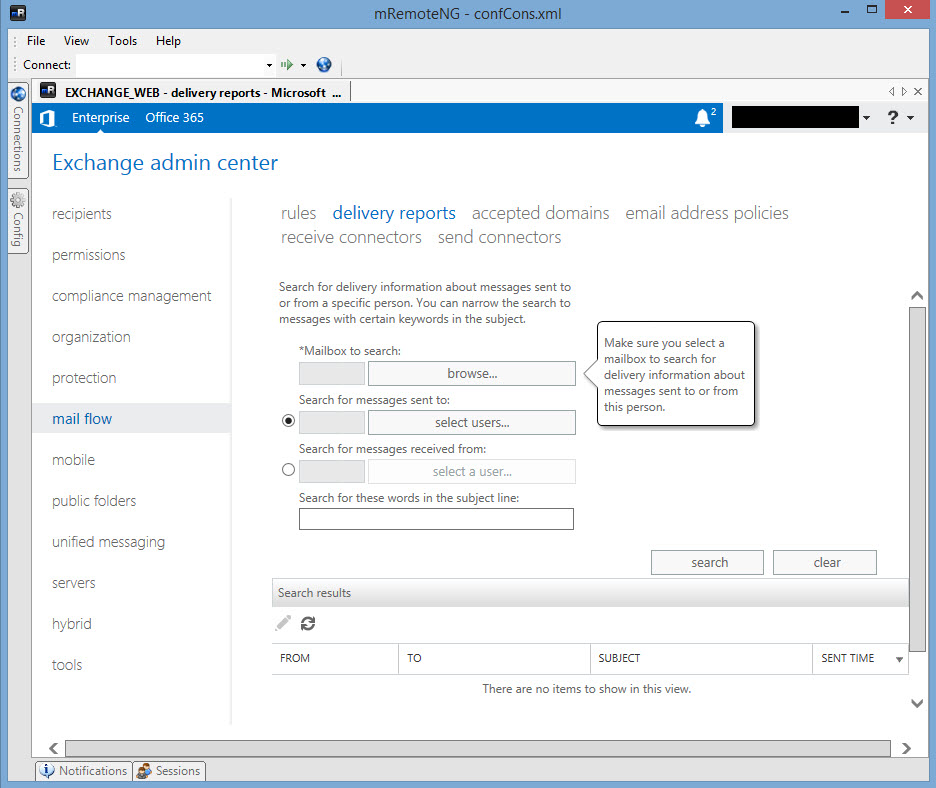
Lync WEB console connection
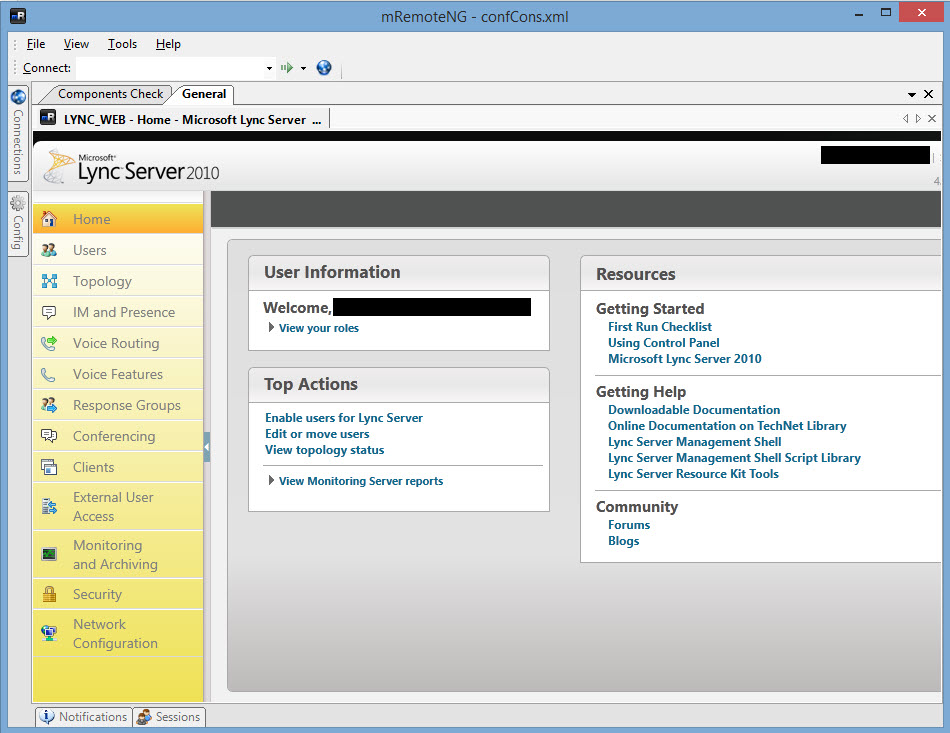
Ironport WEB console connection
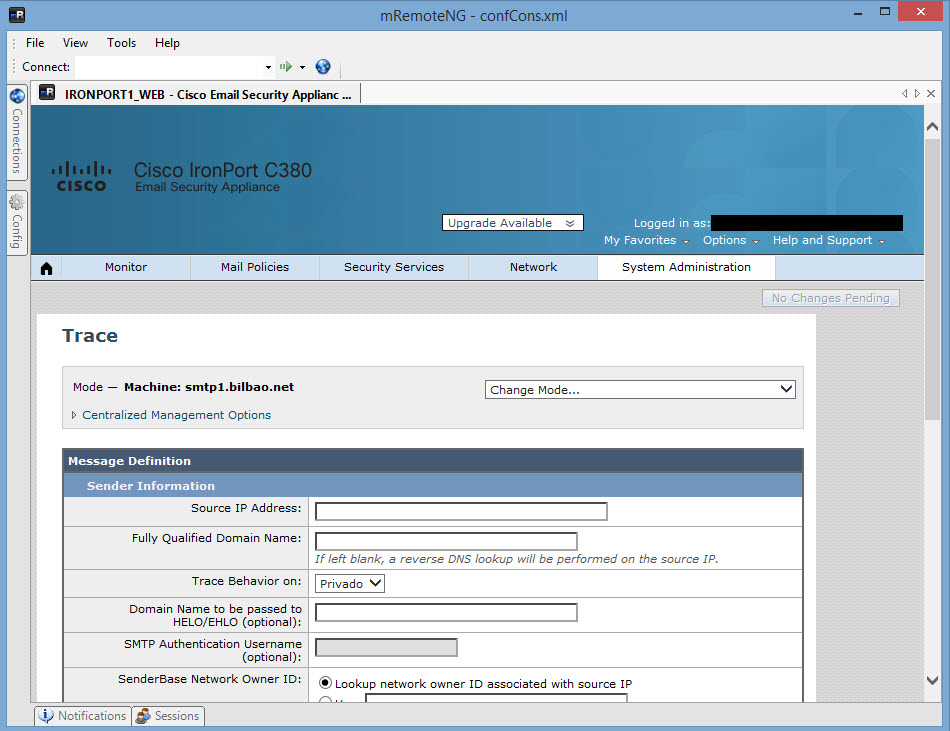
Ironport SSH connection
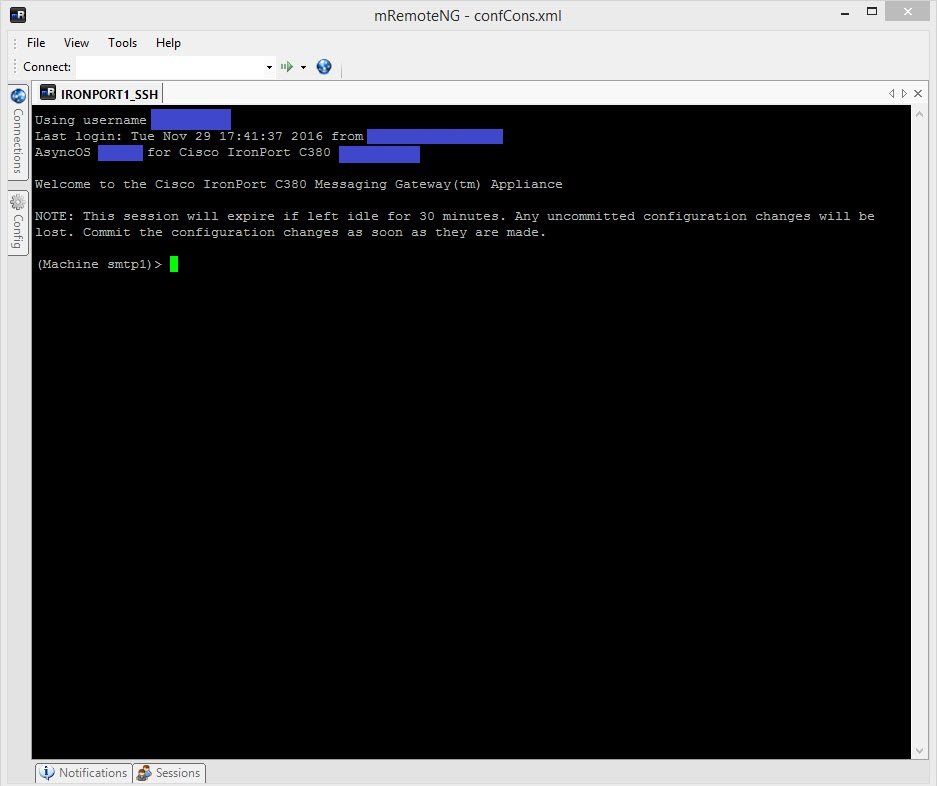
Checkpoint VSX SSH connection
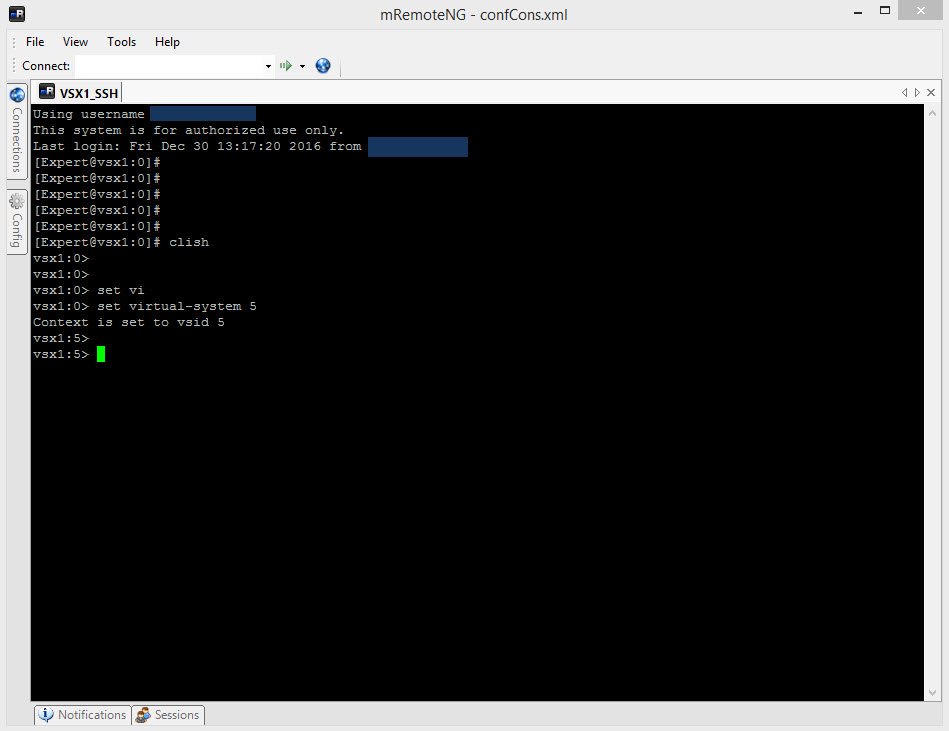
…and the related configurations…
Connection configuration examples
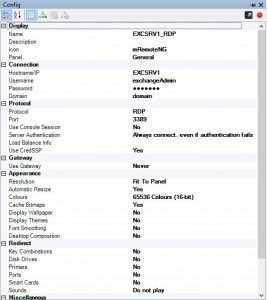
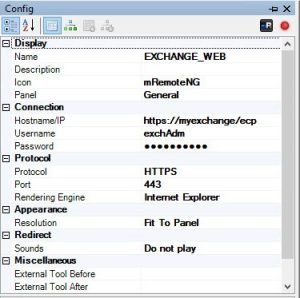
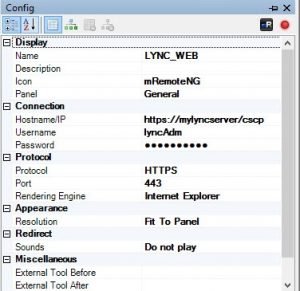


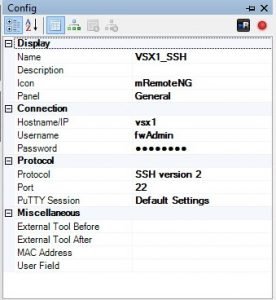
Conclusion
Almost all your systems management can be centralized using this remote connection manager (i could not live without it), and you can save valuable time because:
- you dont have to open a web browser, rdp client or ssh client each time you want to open a new connection.
- default users/password can be also configured.
- this manager is more powerful that it seems. A wide variety of external tools can be used. Some of them are documented (Common External Tool Configurations) but you can try to configure any other one you need.
Website: https://mremoteng.org/
Download: https://mremoteng.org/download
Documentation: https://github.com/mRemoteNG/mRemoteNG/wiki
