Overview
This toolset facilitates the migration of content from BookStack to Outline, a modern knowledge base. The tool includes two Python scripts:
export_from_bookstack.py: Exports content from BookStack into a JSON file.import_to_outline.py: Imports the exported JSON file into Outline
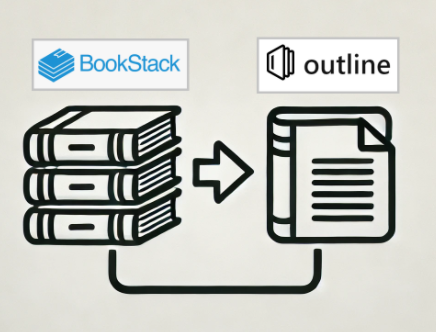
Features
- Converts BookStack shelves to Outline collections.
- Converts BookStack books, chapters, and pages to Outline documents.
- Maintains document hierarchy during the migration.
- Automatically downloads and saves images into the Outline storage during the import process.
- Orphaned books (books not placed in a shelf) are imported under "Orphaned books" collection
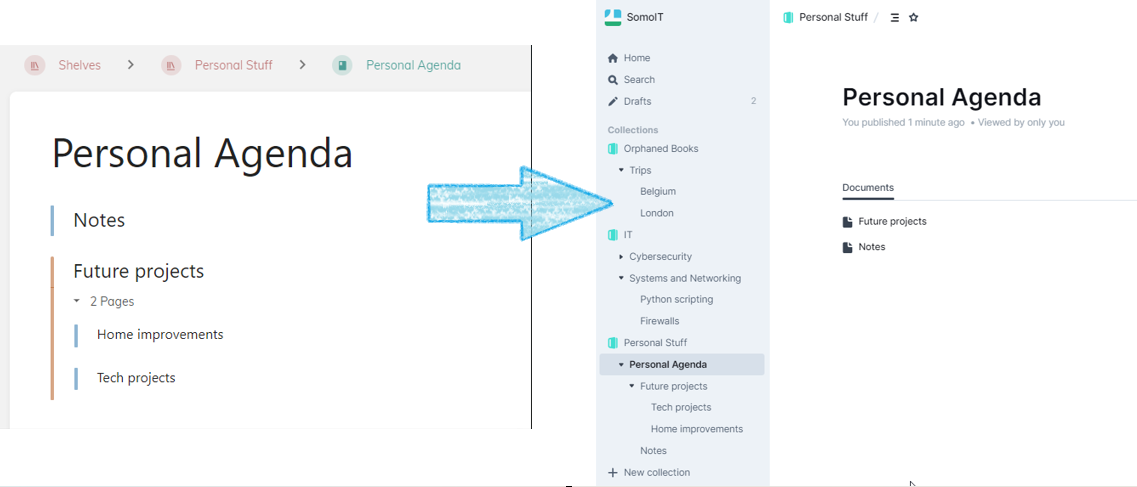
Installation
- Clone the repository:
git clone https://github.com/somoit-net/bookstack_outline_migrator.git cd bookstack_outline_migrator- Install the necessary Python packages
pip3 install -r requirements
Configuration
A sample config.txt file is included in the repository. You need to update this file with your specific BookStack and Outline credentials and URLs.
# Bookstack and Outline config
# Bookstack
BOOKSTACK_BASE_URL=https://bookstack.mydomain.com
BOOKSTACK_API_TOKEN_ID=xxxxxxxxxxxxxxxxxxxxxxxxxxxxx
BOOKSTACK_API_TOKEN_SECRET=xxxxxxxxxxxxxxxxxxxxxxxxxxxxxx
BOOKSTACK_EXPORT_FILENAME=bookstack_export.json
# Outline
OUTLINE_BASE_URL=https://outline.mydomain.com
OUTLINE_API_TOKEN=xxxxxxxxxxxxxxxxxxxxxxxxxxxxxx- BOOKSTACK_BASE_URL: URL of your BookStack instance.
- BOOKSTACK_API_TOKEN_ID: Your BookStack API token ID.
- BOOKSTACK_API_TOKEN_SECRET: Your BookStack API token secret.
- BOOKSTACK_EXPORT_FILENAME: Name of the file where the exported data will be saved (default is
bookstack_export.json). - OUTLINE_BASE_URL: URL of your Outline instance.
- OUTLINE_API_TOKEN: Your Outline API token.
Usage
1. Export from BookStack
To export content from BookStack, run the following command:
python3 export_from_bookstack.pyThis will generate a JSON file named as specified in BOOKSTACK_EXPORT_FILENAME.
Note: Ensure that the BookStack site is accessible and the config.txt file is correctly configured.
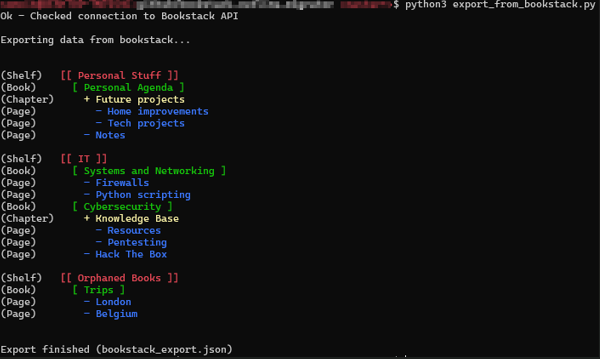
2. Import to Outline
To import the exported content into Outline, use the following command:
python3 import_to_outline.pyThe output is similar to the import process
Note: The Bookstack site must still be accessible so the script can automatically download the images.
