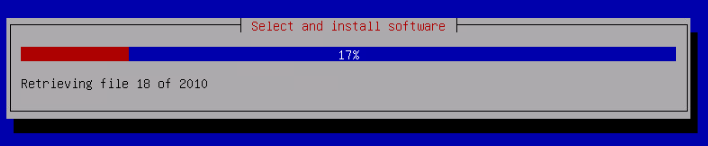When I was installing a Kali virtual machine, I came across an error in the “Software selection” step
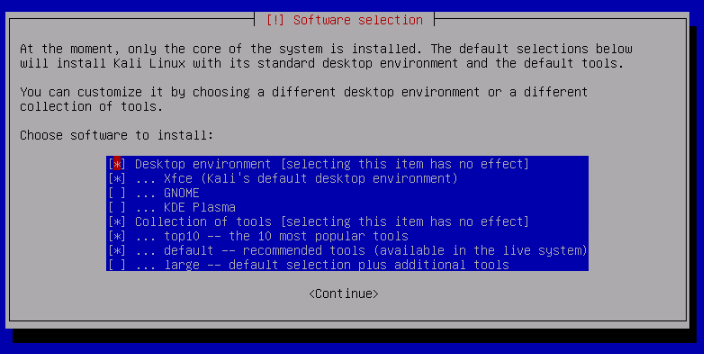
After confirming the software, the installation shows an “Installation step failed” message.
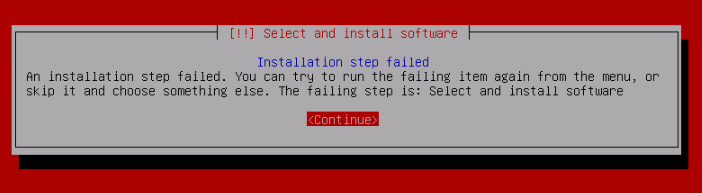
After browsing through some sites and forums, apparently the problem could be related to not configuring enough space and a suggestion is configuring more than 30-40 GB. But no luck, I configure a new virtual machine with the size increased and the problem persists.
So, I tried to search for errors while reproducing the problem:
Alt + F2 to open a shell
Please press Enter to activate this console
BusyBox v1.30.1 (Debian 1:1.30.1-4) built-in shell (ash)
Enter 'help' for a list of built-in-commands.
~ # cd /var/log
/var/log # tail -f syslogAlt + F1 to return to the installer and “Select and install software” again to make the error be logged.
The recently opened terminal shows an error related to unmet python packages dependencies
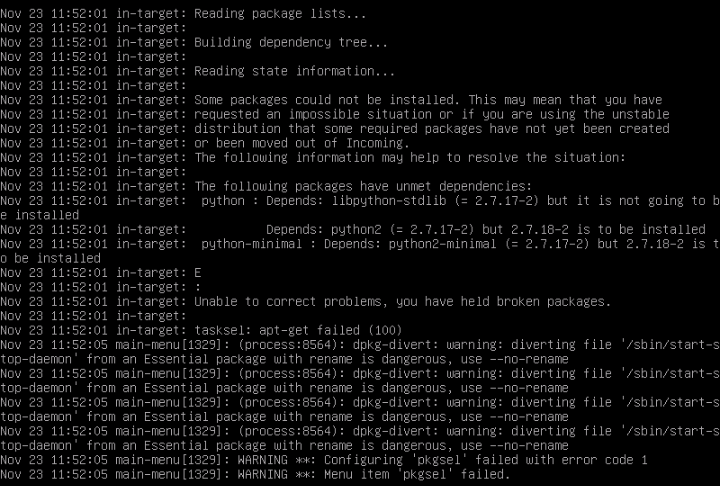
Trying to update apt package list returns error
# apt-get update
-/bin/sh: apt-get: not found
After knowing the hard disk where the installation is being performed is mounted in /target…
# df -h
...
/dev/sda1 ... ... /target
...
… I changed the chroot
# chroot /targetNow apt-get update works, but after running it I realized the CD sources still were configured, so I edited the /etc/apt/sources.list, to comment the CD related lines and uncomment the deb-src one, leaving the file this way:
#deb cdrom:[Kali GNU/Linux 2020.3rc2 _Kali-last-snapshot_ - Official amd64 NETINST with firmware 20200728-20:31]/ kali-rolling contrib main non-free
#deb cdrom:[Kali GNU/Linux 2020.3rc2 _Kali-last-snapshot_ - Official amd64 NETINST with firmware 20200728-20:31]/ kali-rolling contrib main non-free
deb http://http.kali.org/kali kali-rolling main non-free contrib
deb-src http://http.kali.org/kali kali-rolling main non-free contrib
Update the package list…
# apt-get update
Get:1 http://mirror.neostrada.nl/kali kali-rolling InRelease [30.5 kB]
Get:2 http://mirror.neostrada.nl/kali kali-rolling/non-free Sources [126 kB]
Get:3 http://mirror.neostrada.nl/kali kali-rolling/main Sources [13.5 MB]
Get:4 http://mirror.neostrada.nl/kali kali-rolling/contrib Sources [61.9 kB]
Fetched 31.0 MB in 19s (1,599 kB/s)
Reading package lists... Done
…and after resuming the installation, the problem is fixed