Last week I came across a situation where I needed to copy Active Directory groups (including members) as new groups.
Scenario
Suppose we want to clone the “SG-Test1” and “SG-Test2” groups
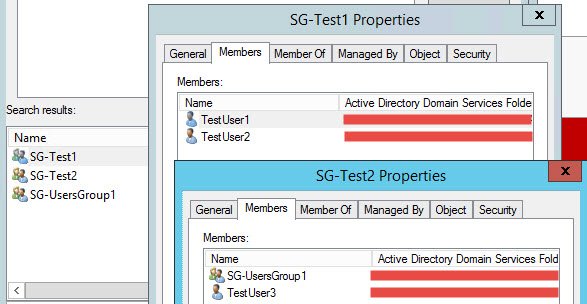
We need two groups (“SG-NewTest1” and “SG-NewTest2”) to be created with the same members included
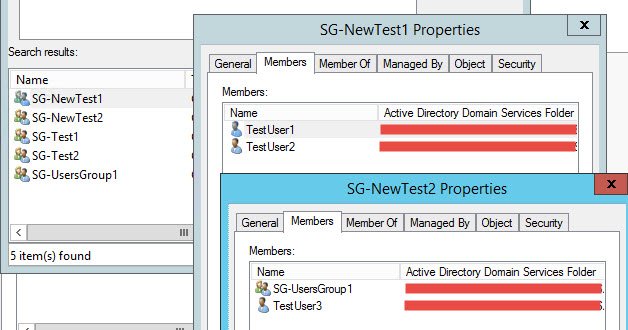
Using this powershell scripts you can either clone a single group a list a groups (OU, scope and members remain the same).
Powershell – Clone single group
Example usage
Simply pass the group to clone and the name of the new group that will be created.
PS D:\SCRIPTS> .\Clone_Group.ps1 <OLD GROUP NAME> <CLONED GROUP NAME>For example:
PS D:\SCRIPTS> .\Clone_Group.ps1 SG-Test1 SG-NewTest1
Created new Group SG-NewTest1 (path OU=MyGROUPS,DC=domain,DC=com)
PS D:\SCRIPTS> .\Clone_Group.ps1 SG-Test2 SG-NewTest2
Created new Group SG-NewTest2 (path OU=MyGROUPS,DC=domain,DC=com)
Code (Clone_Group.ps1)
Download the code of Clone_Group.ps1
Param(
[string] $OLD_GROUP_NAME,
[string] $NEW_GROUP_NAME
)
$OLD_GROUP=Get-ADGroup "$OLD_GROUP_NAME"
If ($OLD_GROUP -eq $null)
{
"Cannot clone non-existent group ($OLD_GROUP_NAME)"
}
Else
{
$OLD_GROUP_SCOPE=$OLD_GROUP.GroupScope
$OLD_GROUP_DN=$OLD_GROUP.DistinguishedName
$TEMP=$OLD_GROUP_DN.IndexOf(",")
$OLD_GROUP_PATH=$OLD_GROUP_DN.SubString($TEMP+1,$OLD_GROUP_DN.Length-$TEMP-1)
New-ADGroup -Name $NEW_GROUP_NAME -GroupScope $OLD_GROUP_SCOPE -path "$OLD_GROUP_PATH"
Get-ADGroupMember -Identity $OLD_GROUP_NAME | Add-ADPrincipalGroupMembership -MemberOf $NEW_GROUP_NAME
$NEW_GROUP=Get-ADGroup -Filter { name -like $NEW_GROUP_NAME }
If ($NEW_GROUP -eq $null)
{
"Error creating group ($NEW_GROUP_NAME)"
}
Else
{
"Created new Group $NEW_GROUP_NAME (path $OLD_GROUP_PATH)"
}
}
Powershell – Clone list of groups
Example usage
Create a file with the foilowing format:
OLD_GROUP_NAME1;CLONED_GROUP_NAME1
OLD_GROUP_NAME2;CLONED_GROUP_NAME2
...
And pass it as parameter of the script:
PS D:\SCRIPTS> .\Clone_Group_List.ps1 <GROUPS_FILE>For example, file D:\TEMP\groups.txt
SG-Test1;SG-NewTest1
SG-Test2;SG-NewTest2PS D:\SCRIPTS> .\Clone_Group_List.ps1 D:\TEMP\groups.txt
Created new Group SG-NewTest1 (path OU=MyGROUPS,DC=domain,DC=com)
Created new Group SG-NewTest2 (path OU=MyGROUPS,DC=domain,DC=com)
Code (Clone_Group_List.ps1)
Download the code of Clone_Group_List.ps1
Param(
[string] $GROUPS_FILE
)
$GROUPS=Get-Content "$GROUPS_FILE"
ForEach ($LINE in $GROUPS)
{
$OLD_GROUP_NAME=$LINE.Split(";")[0]
$NEW_GROUP_NAME=$LINE.Split(";")[1]
$OLD_GROUP=Get-ADGroup -Filter { name -like $OLD_GROUP_NAME }
If ($OLD_GROUP -eq $null)
{
"Cannot clone non-existent group ($OLD_GROUP_NAME)"
}
Else
{
$OLD_GROUP_SCOPE=$OLD_GROUP.GroupScope
$OLD_GROUP_DN=$OLD_GROUP.DistinguishedName
$TEMP=$OLD_GROUP_DN.IndexOf(",")
$OLD_GROUP_PATH=$OLD_GROUP_DN.SubString($TEMP+1,$OLD_GROUP_DN.Length-$TEMP-1)
New-ADGroup -Name $NEW_GROUP_NAME -GroupScope $OLD_GROUP_SCOPE -path "$OLD_GROUP_PATH"
Get-ADGroupMember -Identity $OLD_GROUP_NAME | Add-ADPrincipalGroupMembership -MemberOf $NEW_GROUP_NAME
$NEW_GROUP=Get-ADGroup -Filter { name -like $NEW_GROUP_NAME }
If ($NEW_GROUP -eq $null)
{
"Error creating group ($NEW_GROUP_NAME)"
}
Else
{
"Created new Group $NEW_GROUP_NAME (path $OLD_GROUP_PATH)"
}
}
}
