Email routing traditionally relies on recipient domain as the primary factor for directing messages.
Cisco ESA / Ironport manages it using SMTP routes, where you match the receiving domains with the destination hosts:
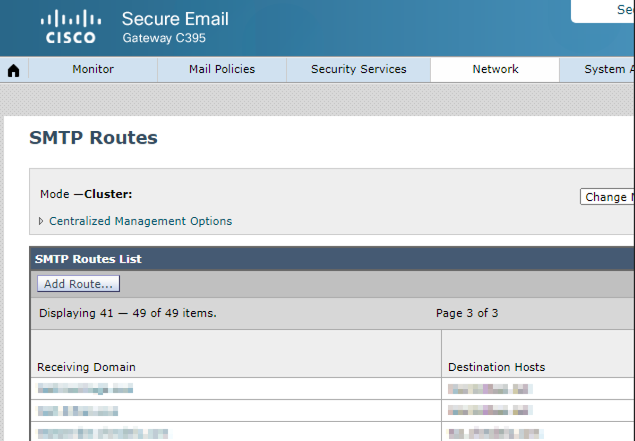
While logical, this approach can present challenges in specific scenarios. For example, I encountered a situation where I needed to selectively route outgoing emails to different relay servers during testing or migration processes.
This would allow to gain the flexibility to direct emails to either the existing relay or the new one, depending on the sender's address/domain, providing greater control and helping to keep the flow uninterrupted. To address this challenge, I researched how routing based on the sender can be achieved on Cisco ESAs. Here is how i managed to do it:
Create dictionary
Using a dictionary allows granularity to add patterns to which the new route will be applied:
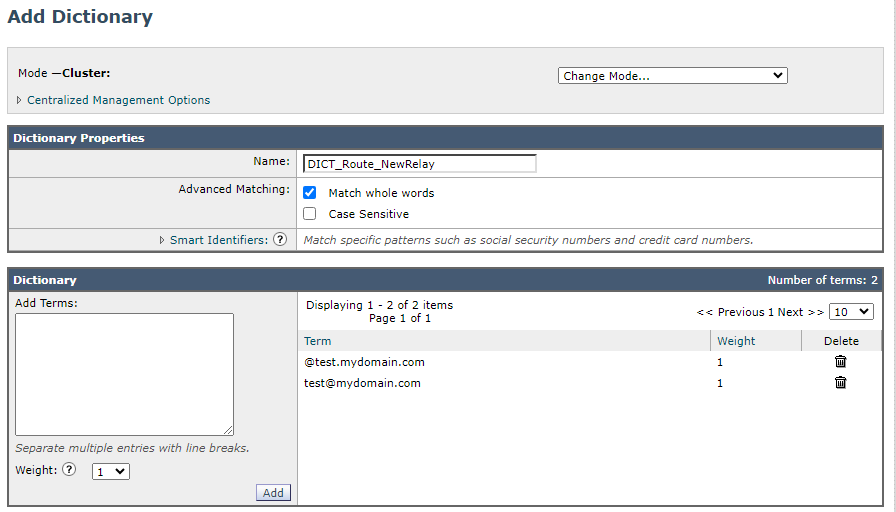
Later we will associate the dictionary to envelope sender address condition so, in this example, it would apply to:
- address -> test@mydomain.com
- domain -> @test.mydomain.ocm
Configure "fake" SMTP route
Using a fake domain name (in this example newrelay.mydomain.com), create a new smtp route.
That hostname does not need to be created, exist, or even be registered in DNS... it's a fake name.
The destination (or destinations) must be the hostname of the relay server (or servers, in case of round robin) where you are going to send emails that matches certain conditions (like the sender based one we want).
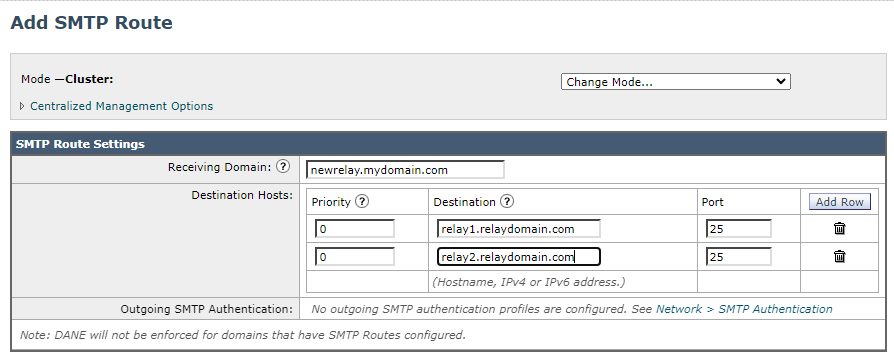
Configure outgoing content-filter
Open "Outgoing Content-Filters" section and create a new one:
Name
As you want, f.e. "CF_Route_NewRelay"
Conditions
Based on which conditions do you want to route the outgoing emails through the new relay? Here you will define it.
We can use the "Envelope sender" - "contains". But this does not offer enough flexibility. For that reason, as commented before, let's use the dictionary containing the patterns that, in case of matching the sender, will cause the CF to be applied.
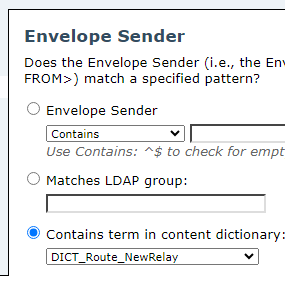
Actions
This is what causes the magic to happen. Set the "Send to Alternate Destination Host" action pointing to the fake name we have used in a previous step:
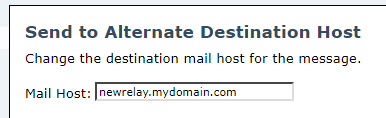
This will cause to match the SMTP route with that domain name and use the relay configured in that entry.
The rule would be as follows:
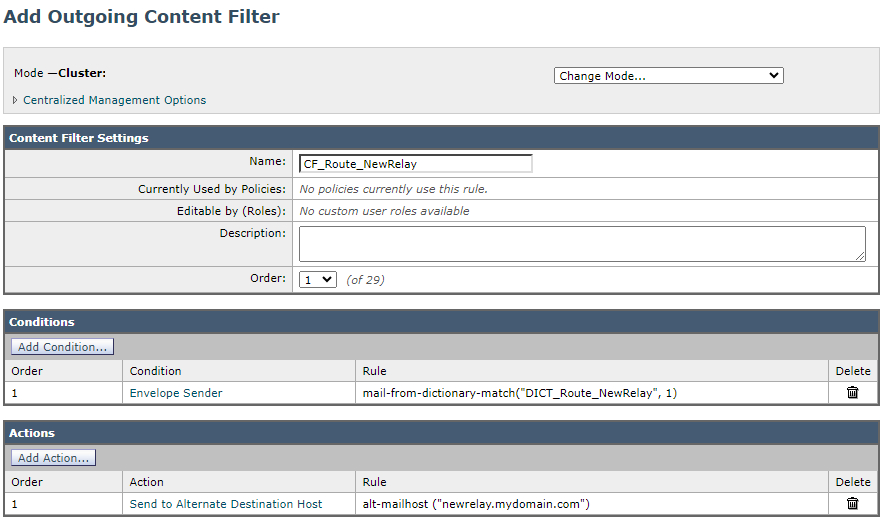
Enable CF on the outgoing policies
Access "Outgoing Policies" section and edit the policies in which you want to apply the content-filter.
In the list of CFs of the policy, check the newly created one to enable it:
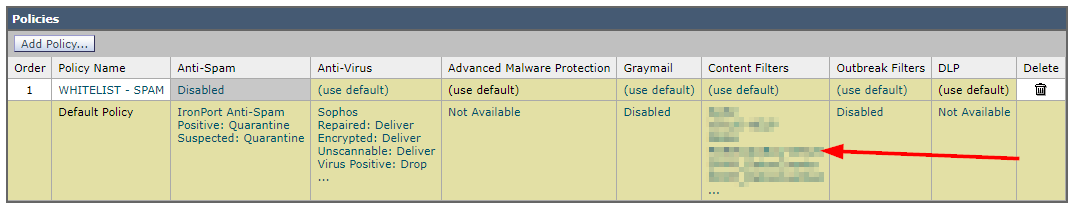
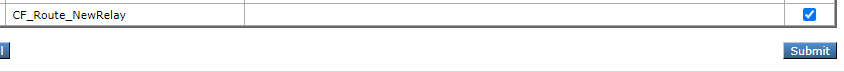
Apply and Commit changes
Apply and commit the changes and verify that it's working.
