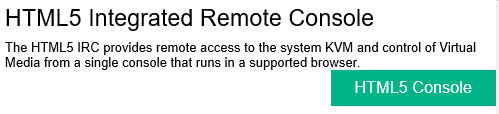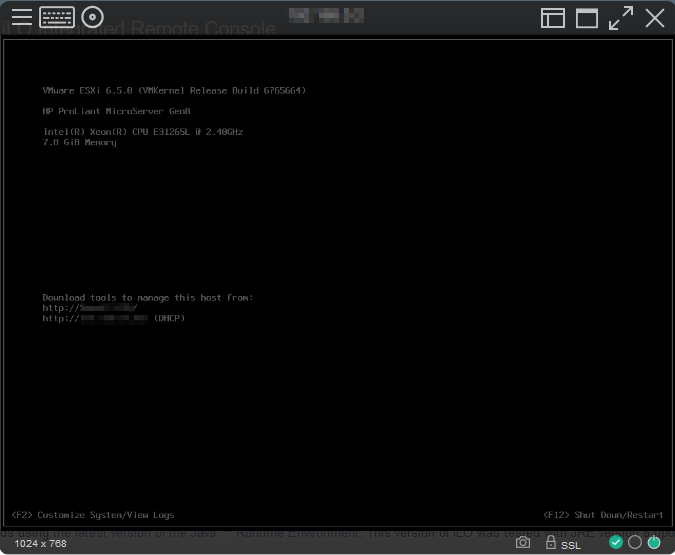In this post, I show how I update my Microserver Gen8 iLO4 version. One of the ways to do it is via command line but i decided to use the web interface (the most common way).
New version
At the time of writing this, the version i had was iLO 2.50 (Sep 23 2016) and the new version is the 2.70 (May 14 2019). This version comes with a new feature: HTML5 Remote Console.
Download the software
Enter the following link: http://www.hpe.com/support/iLO4
Download for example the Windows version (I downloaded the one in the picture below) that is a cp038075.exe file.
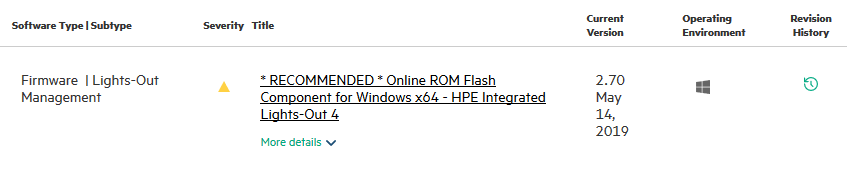
Extract
Run it to extract the contents…
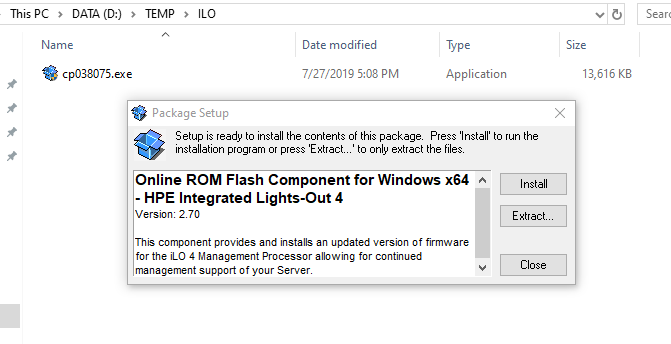
One of the extracted files is ilo4_270.bin that will be the one that must be uploaded in the web interface:
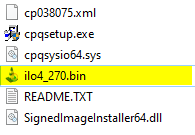
Update
So, enter your iLO console, Firmware and in the file input box, select the ilo4_270.bin file
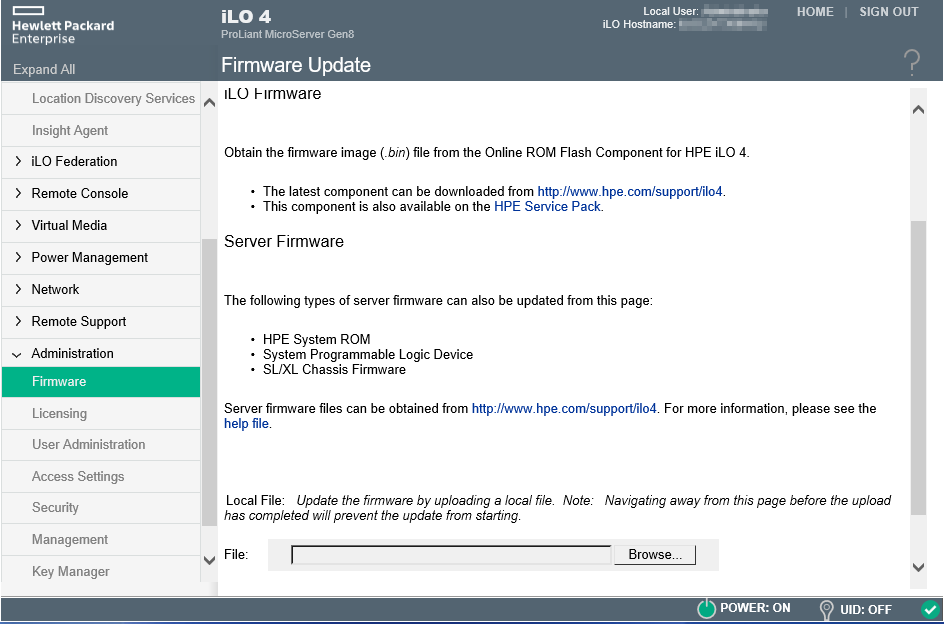
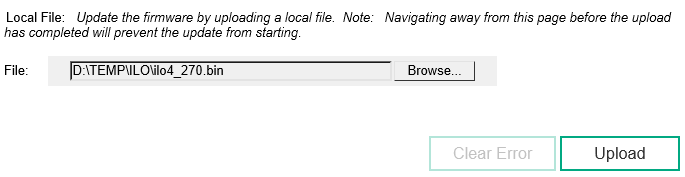
Confirm the warning message
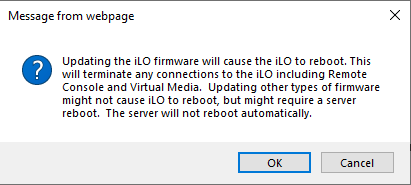
And wait until the update process finishes…
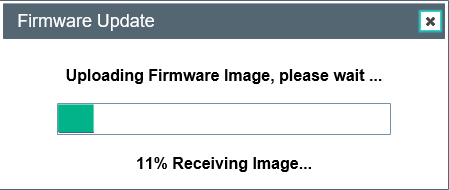
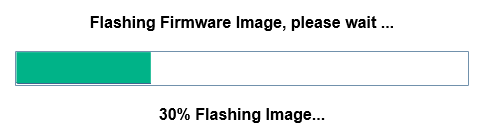
Check
Once finished, enter again your credentials in the iLO login page, and check the check the update process finished correctly. Take a look at the iLO events (“Firmware upgrade to version 2.70” message should appear).
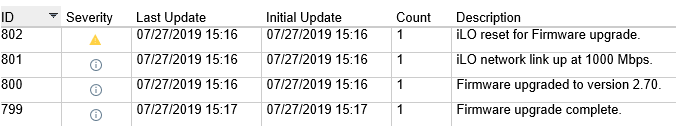
… firmware information confirming the current version is 2.70
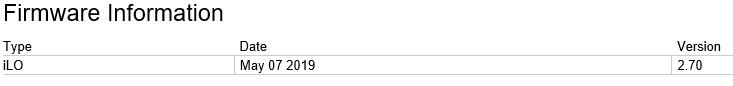
Test HTML5 console
And finally, go the Remote Console section and enjoy your HTML5 based console!