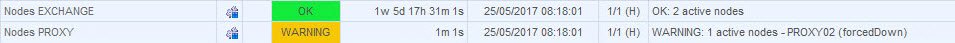I have collected some of the most interesting OIDs (in my scenario im using LTM and APM modules) from the F5 MIBS:
OIDs – System Data
Hardware sensors (fans, power supplies…), resource usage (cpu, mem…), sync status…
MIB: F5-BIGIP-SYSTEM-MIB (file F5-BIGIP-SYSTEM-MIB.txt)
[table id=5 /]
OIDs – Access Policy Manager (APM)
Number of sessions in my VPN SSL portal
MIB: F5-BIGIP-APM-MIB (file F5-BIGIP-APM-MIB.txt)
[table id=6 /]
OIDs – Local Traffic Manager (LTM)
State of my pools servers and nodes (active nodes, number of connections…)
MIB: F5-BIGIP-LOCAL-MIB (F5-BIGIP-LOCAL-MIB.txt)
[table id=7 /]
Downloading MIB files
You can download the MIB files using the WEB gui (About -> Download section -> MIB files)
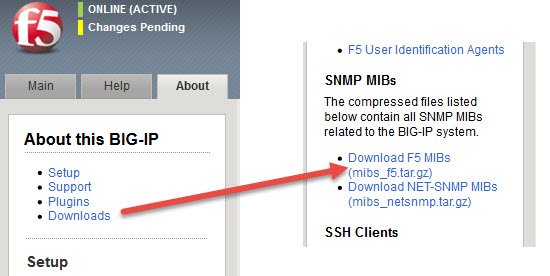
For more information… https://support.f5.com/csp/article/K13322
Output examples
These are the snmpwalk command outputs for some of these OIDs:
# snmpwalk -v2c -c public bigip1 F5-BIGIP-SYSTEM-MIB::sysCmFailoverStatusStatus
F5-BIGIP-SYSTEM-MIB::sysCmFailoverStatusStatus.0 = STRING: ACTIVE
# snmpwalk -v2c -c public bigip2 .1.3.6.1.4.1.3375.2.1.14.3.2
F5-BIGIP-SYSTEM-MIB::sysCmFailoverStatusStatus.0 = STRING: STANDBY
Note you can use either MIB name or OID format
# snmpwalk -v2c -c public bigip1 F5-BIGIP-SYSTEM-MIB::sysChassisPowerSupplyTable
F5-BIGIP-SYSTEM-MIB::sysChassisPowerSupplyIndex.1 = INTEGER: 1
F5-BIGIP-SYSTEM-MIB::sysChassisPowerSupplyIndex.2 = INTEGER: 2
F5-BIGIP-SYSTEM-MIB::sysChassisPowerSupplyStatus.1 = INTEGER: good(1)
F5-BIGIP-SYSTEM-MIB::sysChassisPowerSupplyStatus.2 = INTEGER: good(1)
# snmpwalk -v2c -c public bigip1 F5-BIGIP-LOCAL-MIB::ltmNodeAddrStatServerCurConns
F5-BIGIP-LOCAL-MIB::ltmNodeAddrStatServerCurConns."/LAN/EXCHANGE01" = Gauge32: 3341
F5-BIGIP-LOCAL-MIB::ltmNodeAddrStatServerCurConns."/LAN/EXCHANGE02" = Gauge32: 3383
F5-BIGIP-LOCAL-MIB::ltmNodeAddrStatServerCurConns."/LAN/PROXY01" = Gauge32: 2853
F5-BIGIP-LOCAL-MIB::ltmNodeAddrStatServerCurConns."/LAN/PROXY02" = Gauge32: 2631
Examples of Nagios monitoring F5 using SNMP
(i have been working on my own nagios plugins to parse the SNMP output and customize the sensors in Nagios)
Sync status
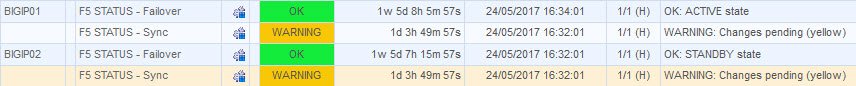
HW status

CPU graphs
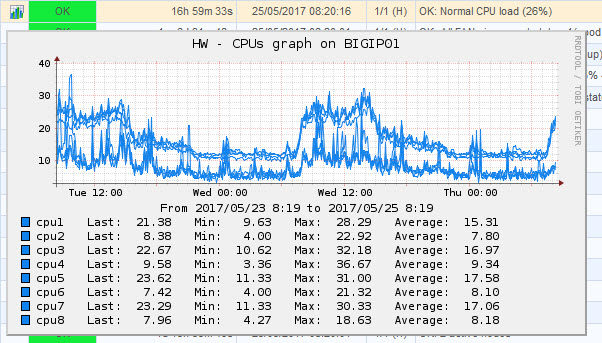
Pool and nodes connections
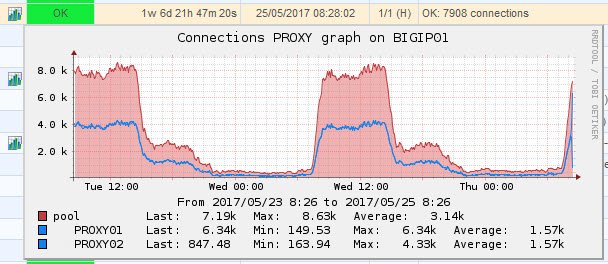
Pool and nodes state