We have moved all the mailboxes from database "PRUEBA21" to another one because we want to delete it
This powershell with no results confirms there are no mailboxes left on that database:
[PS] D:\>Get-Mailbox -Database PRUEBA21
[PS] D:\>Now, we delete the database on the EMC or via powershell but a warning appears:
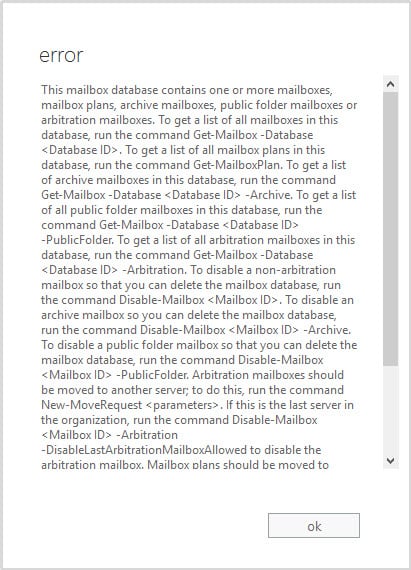
We have no archives, no public folders. These commands allows to check it:
[PS] D:\>Get-Mailbox -Database "DATABASE" -Archive
[PS] D:\>Get-Mailbox -Database "DATABASE" -PublicFolderIn my case, the problem was there were Arbitration mailboxes:
[PS] D:\>Get-Mailbox -Database PRUEBA21 -Arbitration | fl Name
Name : SystemMailbox{bb4682c5-9341-4cb9-6ff7-d53d41dc928c}
Name : Migration.8f3e7716-2011-43e4-96b1-aba56d229136So, creating the moves requests to another database…
[PS] D:\>Get-Mailbox -Database PRUEBA21 -Arbitration | New-MoveRequest -TargetDatabase "DB1"
DisplayName StatusDetail TotalMailboxSize TotalArchiveSize PercentComplete
----------- ------------ ---------------- ---------------- ---------------
Microsoft Exchange Queued 2.562 MB (2,686,751 by... 0
Microsoft Exchange Mig... Queued 2.312 MB (2,424,506 by... 0…and waiting for them to complete…
[PS] D:\>Get-MoveRequest
DisplayName Status TargetDatabase
----------- ------ --------------
Microsoft Exchange Completed DB1
Microsoft Exchange Migration Completed DB1…solves the database deletion problem
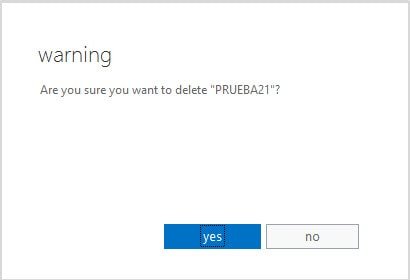
|
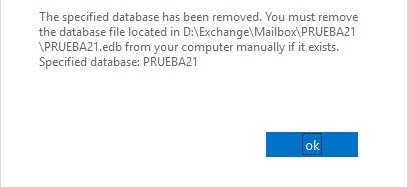
|
