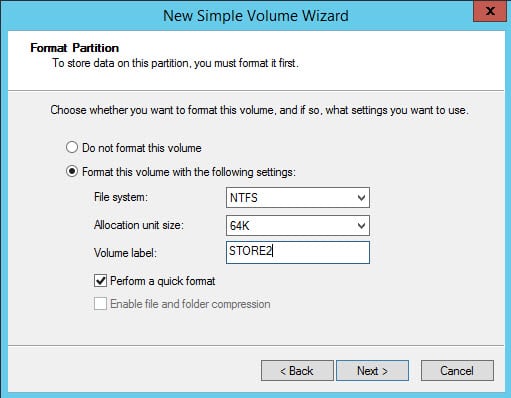For each database use its own database LUN and its own transaction log LUN
Independent LUNs offer better perfomance, disk corruption error isolation…
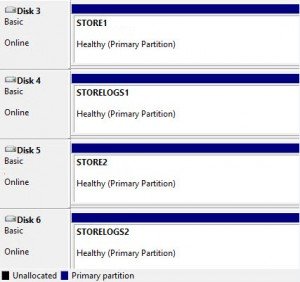
Depending on your disk and exchange environments, maybe this configuration means too many LUNs.
A single LUN for each database+logs is also a good choice.
Use volume mount points
To avoid using lots of drive letters use mount points as it is fully supported by Exchange
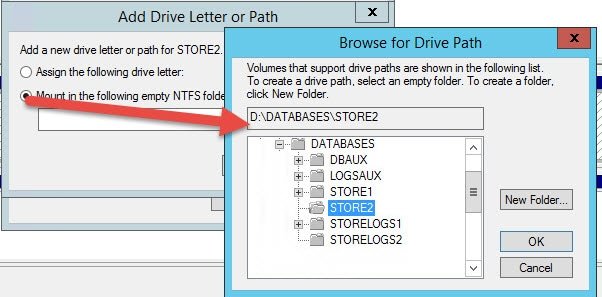
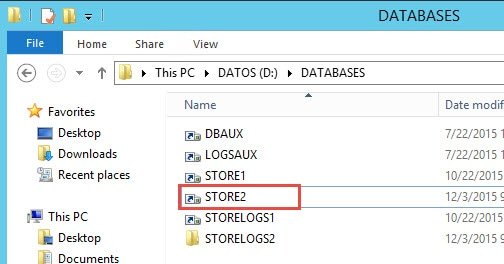
Use GPT partition table (instead of MBR)
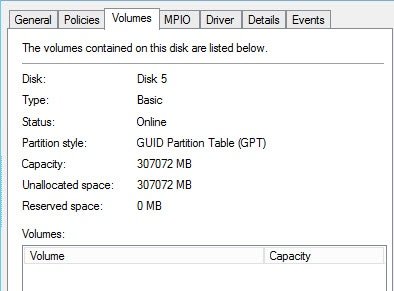
You can only configure the partition style when the disk has no volumes. Dont forget to check (and change to GPT if the partition is MBR) before configuring volume, exchange database…
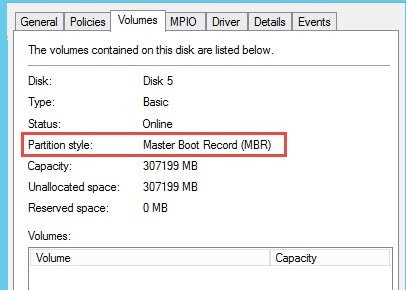
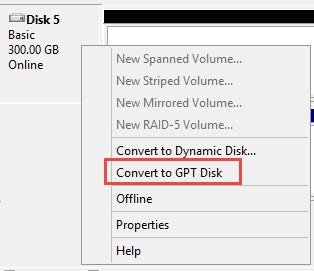
NTFS allocation Filesystem should be 64K
When formatting the newly created volumes, choose 64K for allocation unit size