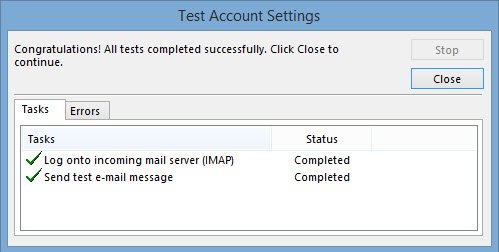Exchange 2013 can produce IMAP issues when trying to authenticate. This is a known bug in CU9 and CU10 but in my CU12 scenario also happens.
The IMAPSettings EnableGSSAPIAndNTLMAuth atribute must be set to False in order to solve the problem.
Symptoms
Yesterday, when one of my users asked me how to configure the email client using IMAP I realized it was not working correctly. Outlook prompting for credentials multiple times and finally…
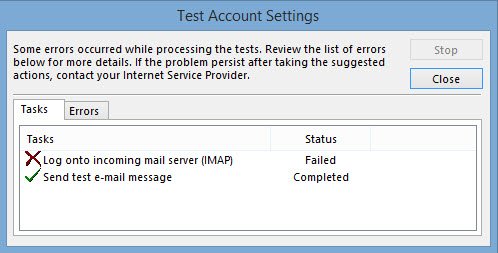
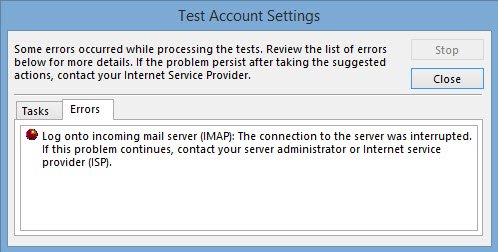
After enabling IMAP logging and restarting the services…
[PS] C:\>Set-ImapSettings -Server "EXCHANGE01" -ProtocolLogEnabled $True
WARNING: Changes to IMAP4 settings will only take effect after all Microsoft Exchange IMAP4 services are restarted on server EXCHANGE01.
[PS] C:\>Set-ImapSettings -Server "EXCHANGE02" -ProtocolLogEnabled $True
WARNING: Changes to IMAP4 settings will only take effect after all Microsoft Exchange IMAP4 services are restarted on server EXCHANGE02.
… this logs were generated
authenticate,NTLM,"R=""qv8b NO AUTHENTICATE failed."";Msg=""AuthFailed:LogonDenied,User: not found"";ErrMsg=AuthFailed:LogonDenied"
authenticate,NTLM,"R=""89fu NO AUTHENTICATE failed.\r\n* BYE Connection closed. 14"";Msg=""System.Security.SecurityException:The user name or password is incorrect.\r\n"
Diagnosis
After googling a bit this post showed me the solution (Thanks www.networksteve.com!):
http://www.networksteve.com/exchange/topic.php/Outlook_gets_Authentication_Error_on_IMAP4_on_Exchange_2013_CU9/?TopicId=52652&Posts=6
There is also this official KB3076376 related to this problem.
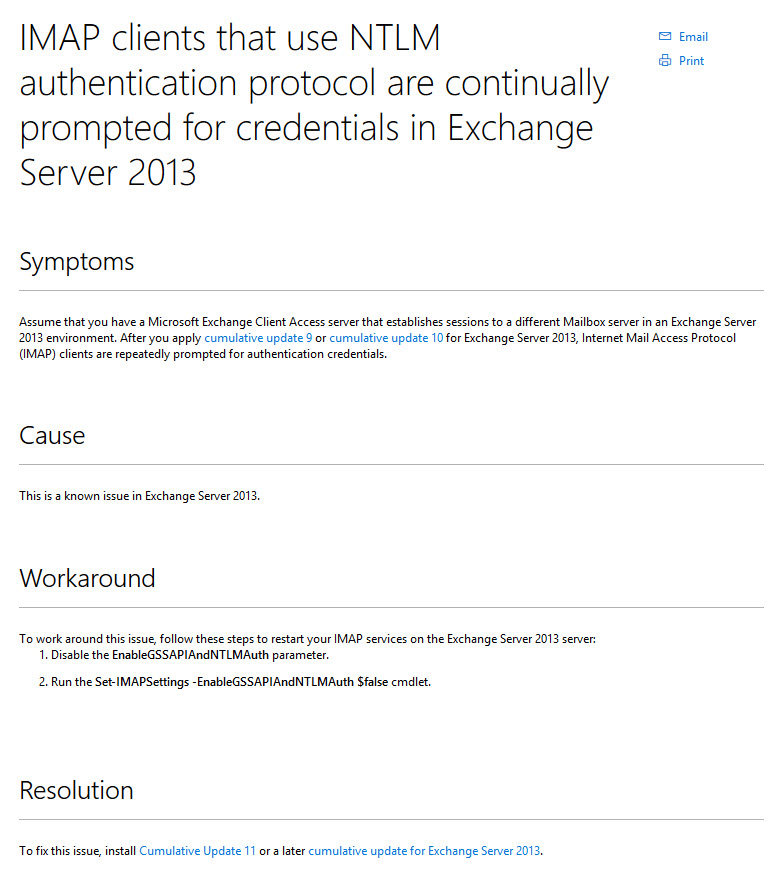
As you can see, the problem only affects (supposedly) Exchange 2013 CU9 and CU10.
But my Exchange 2013 servers are currently CU12:
[PS] C:\> Get-ExchangeServer | Format-List Name, Edition, AdminDisplayVersion
Name : EXCHANGE01
Edition : Enterprise
AdminDisplayVersion : Version 15.0 (Build 1178.4)
Name : EXCHANGE02
Edition : Enterprise
AdminDisplayVersion : Version 15.0 (Build 1178.4)
So, obviously, "installing Cumulative Update 11 or a later cumulative update for Exchange Server 2013" does not work for me.
Solution
Anyway, I could solve the problem by applying the workaround: Change the atribute EnableGSSAPIAndNTLMAuth value of the IMAP settings from True to False…
[PS] C:\>Set-ImapSettings -Server EXCHANGE01 -EnableGSSAPIAndNTLMAuth $False
WARNING: Changes to IMAP4 settings will only take effect after all Microsoft Exchange IMAP4 services are restarted on server PROBUZ21.
[PS] C:\>Set-ImapSettings -Server EXCHANGE02 -EnableGSSAPIAndNTLMAuth $False
WARNING: Changes to IMAP4 settings will only take effect after all Microsoft Exchange IMAP4 services are restarted on server PROBUZ21.
…and restart IMAP4 services on the Exchange servers…
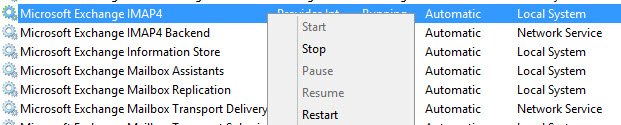
…so that the problem is solved!