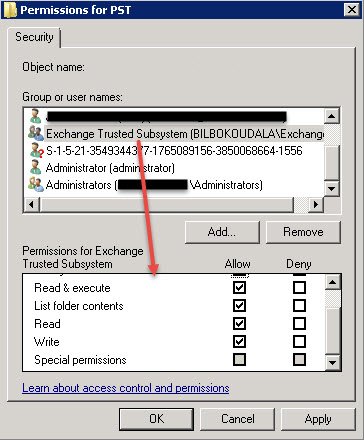When export a PST using the New-MailboxExportRequest command, a UNC path is a mandatory parameter to set the target folder where the PST file will be saved.
Probably, that folder will not have the correct to permissions to allow Exchange to write into it, so the command would return this error:
[PS] C:\> New-MailboxExportRequest "user1" -FilePath "\\MYSERVER\PST\user1.pst"
Unable to open PST file '\\MYSERVER\PST\user1.pst'. Error details: Access to the path '\\MYSERVER\PST\user1.pst' is denied.
+ CategoryInfo : NotSpecified: (:) [New-MailboxExportRequest], RemotePermanentException
+ FullyQualifiedErrorId : [Server=MYEMAILSERVER,RequestId=23983583-a349-4c96-bb11-edb7d52b1a0a,TimeStamp=4/4/2016 6:55:33 AM] [FailureCategory=Cmdlet-RemmanentException] 6DE05BB8,Microsoft.Exchange.Management.RecipientTasks.NewMailboxExportRequest
To solve the problem, we have to grant permissions to the "Exchange Trusted Subsystem" group to allow it to read/write in that folder: