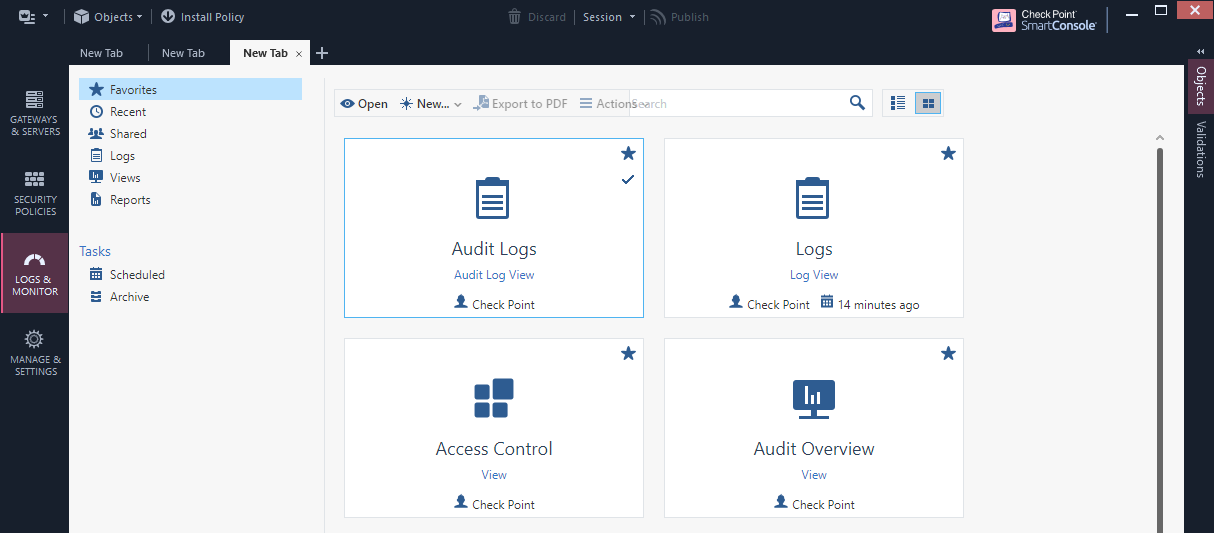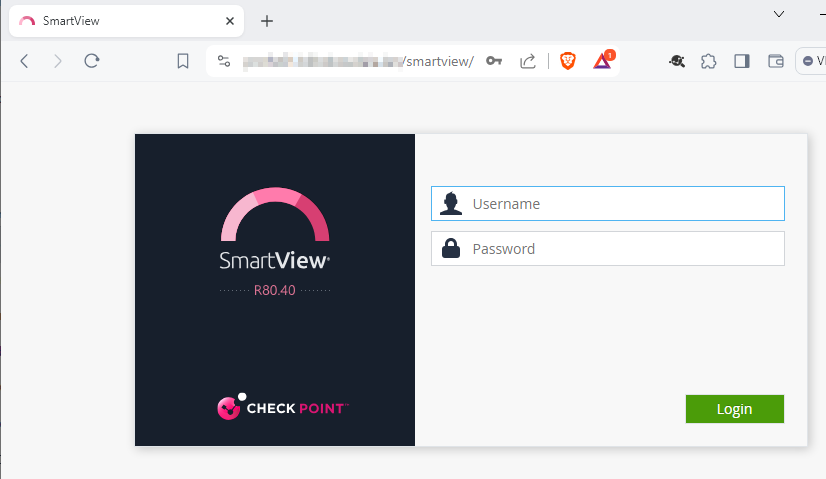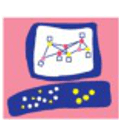I came accross a problem in which a perpetual loading screen with the message "Loading SmartView" was shown when attempting to open a new tab in the "Logs & Monitor" section of the SmartConsole.
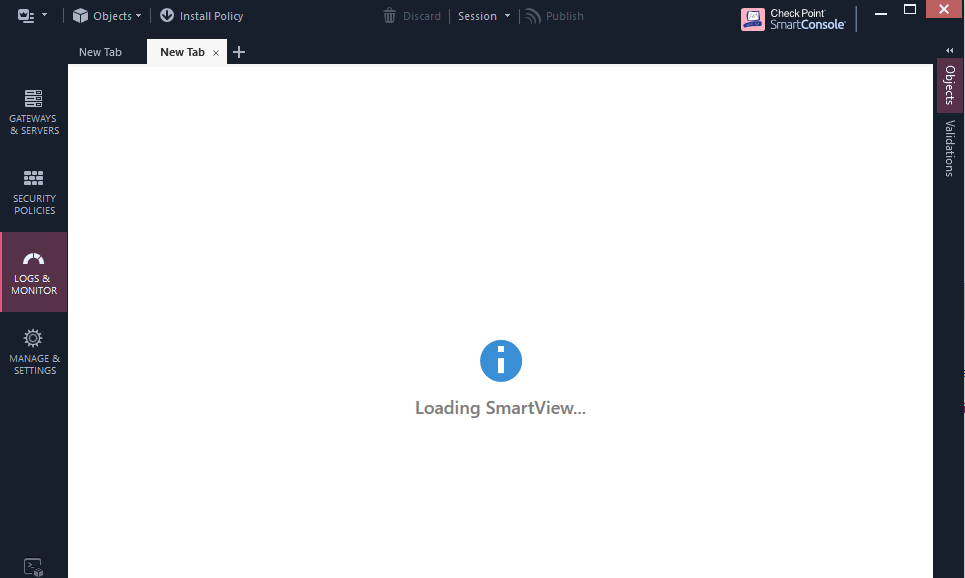
Additionally, you might find that attempting to access SmartView directly via "https://management-server/smartview" redirects you to the Gaia portal instead of opening SmartView.
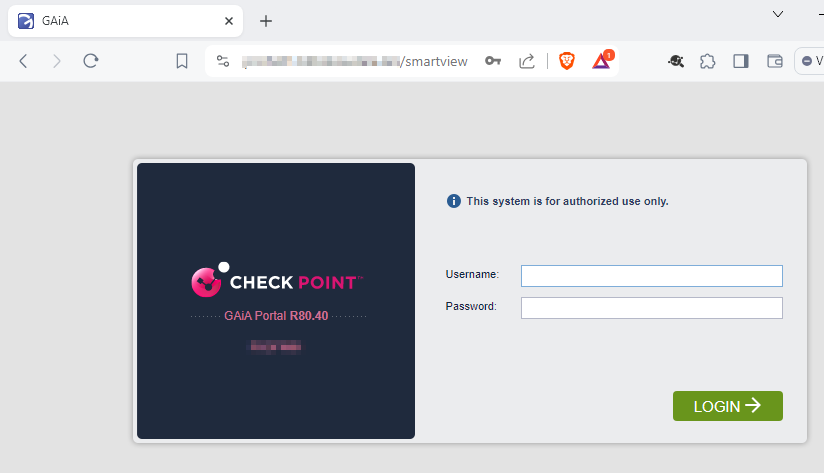
Diagnosing the Cause
After some investigation, it was discovered that the root of the issue lay within the /web/conf/extra/httpd2-smartview.conf configuration file, which was found to be empty. This configuration file is crucial for enabling proper communication and functionality between the SmartConsole and the SmartView component.
Implementing the Solution
To rectify the problem, the following configuration was added to the /web/conf/extra/httpd2-smartview.conf file:
LoadModule proxy_module modules/libmod_proxy.so
LoadModule proxy_http_module modules/libmod_proxy_http.so
LoadModule proxy_wstunnel_module modules/libmod_proxy_wstunnel.so
ProxyErrorOverride On
<Location /smartview/PUSH/>
ProxyPass ws://127.0.0.1:8082/smartview/PUSH/
ProxyPassReverse ws://127.0.0.1:8082/smartview/PUSH/
</Location>
<Location /smartview/embedded/PUSH/>
ProxyPass ws://127.0.0.1:8082/smartview/embedded/PUSH/
ProxyPassReverse ws://127.0.0.1:8082/smartview/embedded/PUSH/
</Location>
<Location /smartview/editor/PUSH/>
ProxyPass ws://127.0.0.1:8082/smartview/editor/PUSH/
ProxyPassReverse ws://127.0.0.1:8082/smartview/editor/PUSH/
</Location>
<Location /smartview/viewer/PUSH/>
ProxyPass ws://127.0.0.1:8082/smartview/viewer/PUSH/
ProxyPassReverse ws://127.0.0.1:8082/smartview/viewer/PUSH/
</Location>
<Location /smartview>
<LimitExcept HEAD POST GET>
Require all denied
</LimitExcept>
ProxyPass http://127.0.0.1:8082/smartview
ProxyPassReverse http://127.0.0.1:8082/smartview
</Location>
<Location /smartview/pdf/>
Require all denied
</Location>After inserting the configuration, the HTTPD2 daemon was restarted using the following commands:
To stop: tellpm process:httpd2
To start: tellpm process:httpd2 t
Fixed
Following these steps, the SmartConsole should now be able to load SmartView without encountering any further issues. The added configuration ensures proper proxying and routing of requests to the SmartView component, resolving the loading problem and allowing users to seamlessly access SmartView functionalities.