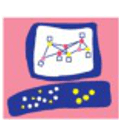I have configured my VSX appliances to perfom scheduled backups every week. Today, my icinga monitoring system has raised an alert informing that VSX2 backup has failed.
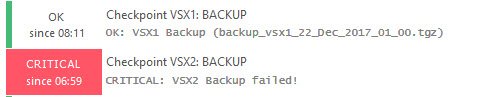
GAIA provides some commands to get useful data about the execution of the backup processes.
last-successful
Show the the latest successful backup
vsx2:0> show backup last-successful
Backup Type: local ( latest )
Backup file location: /var/log/CPbackup/backups/R77/backup_vsx2_18_Dec_2017_22_04.tgz
Backup process finished in 55:37 minutes
Backup Date: 18-Dec-2017 23:00:31
Backup Type: scp
Backup file uploaded to: 192.168.192.70
Backup file location: /var/log/checkpoint2/BACKUPS_VSX/backup_vsx2_15_Dec_2017_01_00.tgz
Backup process finished in 61:28 minutes
Backup Date: 15-Dec-2017 02:01:29
status
Show the logs of the recent backups/resores performed
vsx2:0> show backup status
scp backup has failed.
Cannot complete the backup process: not enough space in /var/log/CPbackup/backups .
Backup operation failed.
logs
Show the status of the latest backup/restore
vsx2:0> show backup logs
Fri Dec 22 01:00:01 2017 Fri Dec 22 02:00:01 2017 Failure Backup SCP Cannot complete the backup process: not enough space in /var/log/CPbackup/backups . Backup operation failed. backup_vsx2_22_Dec_2017_01_00 10.100.100.200
Fri Dec 15 01:00:01 2017 Fri Dec 15 02:00:01 2017 Success Backup SCP - backup_vsx2_15_Dec_2017_01_00.tgz 192.168.192.70After realizing the problem was there was not enough space to generate the backup, i removed old backups files and the problem was fixed. 🙂