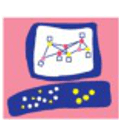Due to some network infrastructure changes, the traffic passing through my internal FW (a Checkpoint VSX virtual system) started to suffer latency and packet loss.
No change had been made to the Checkpoint VSX, but for any reason, since that network changes, Checkpoint was not processing the traffic succesfully.
Performing a top on the VSX appliance containing the active “INTERNAL FW” virtual system showed the following:
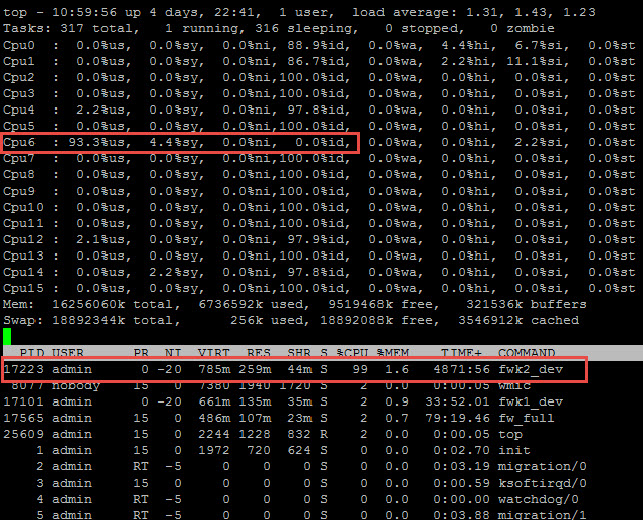
Press “1” after launching “top” command
By default: 1 virtual system -> 1 instance (1 CPU core)
And the CPU core was so high it was overloaded.
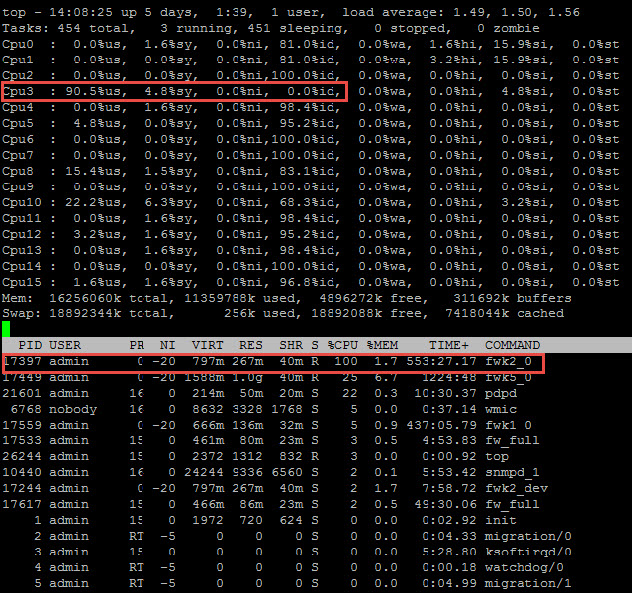
With “threads view” on (pressing shift+”H”)
Thats the only thread the virtual system 2 launches.
To solve the problem, I got better performance after moving some rules due to packet processing acceleration (see “fwaccel stat” command), but it wasnt enough.
So, it was neccesary to create more instances of the virtual system so that more CPU cores would be assigned to it:
Inside the “CORE XL” section of the virtual system properties, i incremented the “Number of virtual system instances” from 1 to 4.
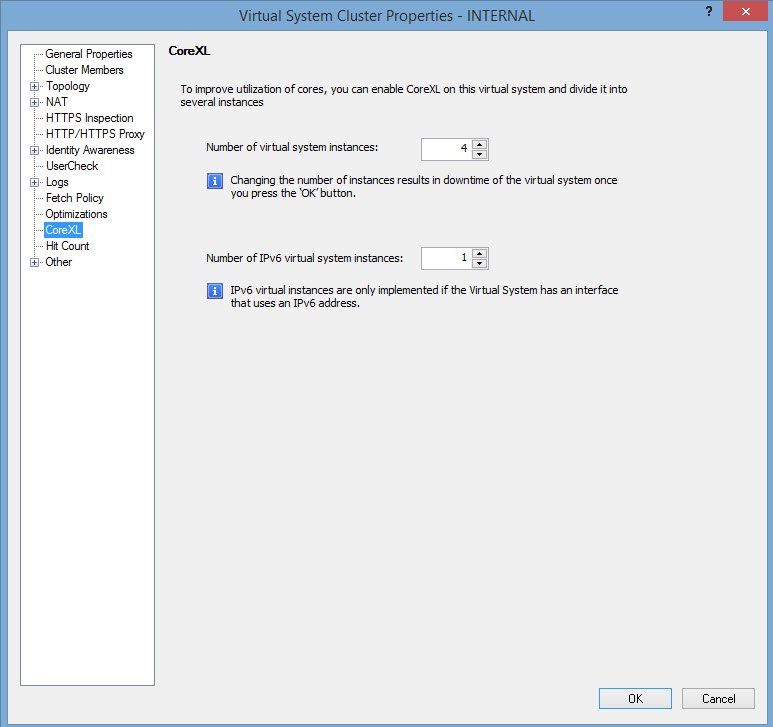
A warning regarding the downtime it will produce raises
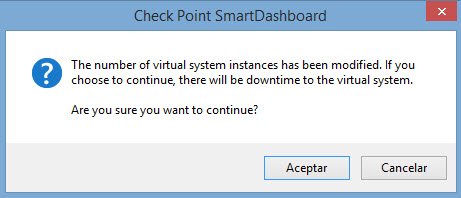
During the process, 4-5 pings of traffic to affected networks were lost.
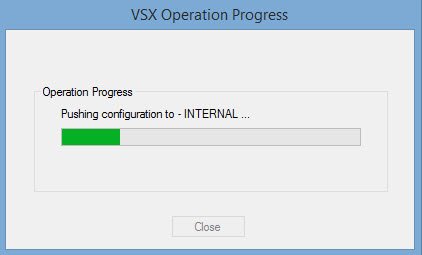
After applied, latency / packet loss was completely solved.
Checking the threads again showed the newly created instances:
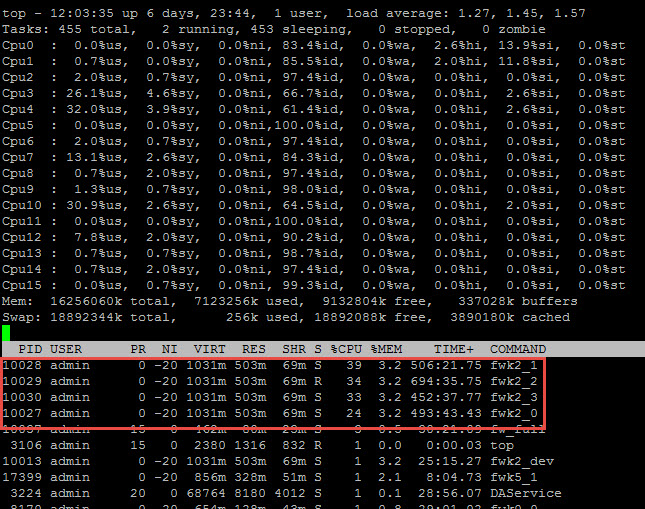
No cores with a high rate 🙂