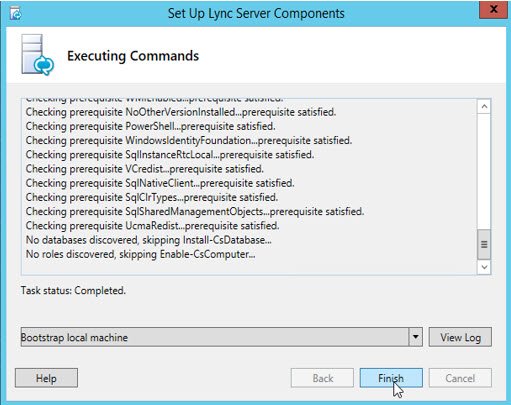Some time ago, I started a Lync 2010 to Lync 2013 migration process but, due to non-technical reasons, I could not finish it. No users were migrated.
Now I want to migrate from Lync 2010 to Skype for Business Server 2015. A triple mixed environment (Lync 2010 + Lync 2013 + Skype for Business Server 2015 ) is not supported, so two ways:
– Migrate all users to Lync 2013 + Install and migrate all users to 2015
– Decomission Lync 2013 + Install and migrate all users to 2015
There is no official procedure to decomission Lync 2013, keeping Lync 2010 installed. But Microsoft support has helped and finally got saving a lot of time (avoiding having to migrate all users to 2013).
One of the problems found during the decomission was this one (when removing Lync 2013 components)
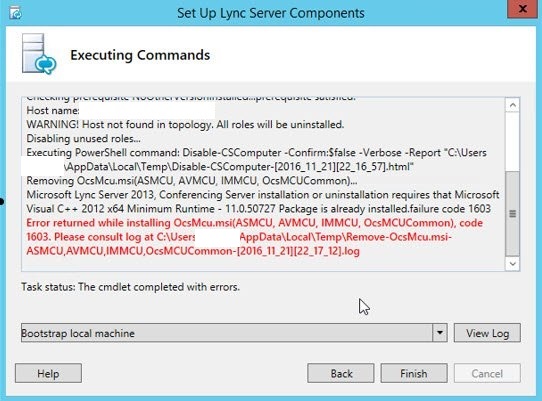
Error returned while installing <Lync component MSI>, code 1603.
It seems it is neccesary to have Microsoft Visual C++ 2012 redistributable version 11.0.50727.
That was the Lync 2013 installation version, but it is supposed to have been upgraded by windows updates.
After installing it (you can find it in the downloaded Lync 2013 software)…
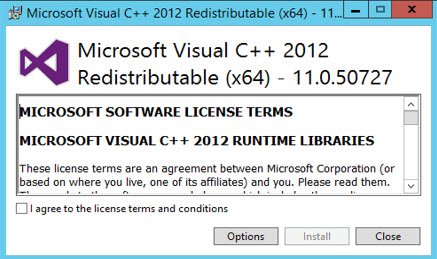
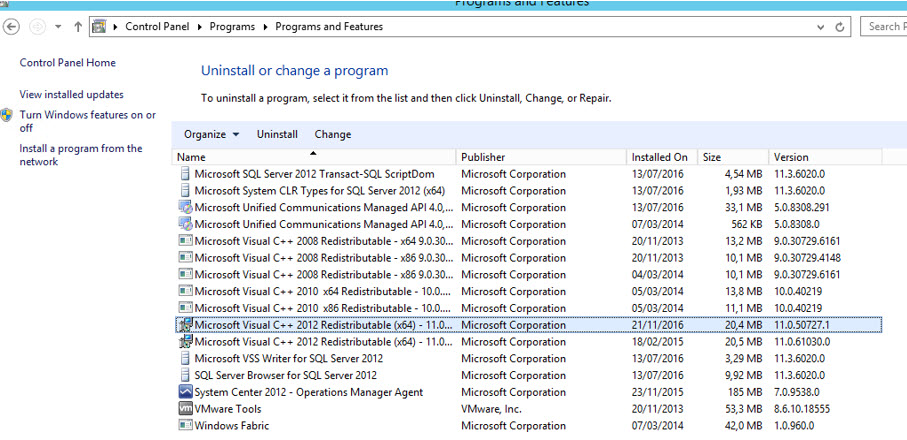
…rerun the components uninstallation process and it works like a charm.