Maybe you have tried to execute the top command to monitor processes on a remote host.
Error remotely – Run it in batch mode
If so, the following error can be returned:
$ ssh user@remotehost top -n1
TERM environment variable not set.
top does not work remotely in the default “interactive” mode. Use the “-b” parameter to run it in batch mode:
$ ssh user@remotehost top -n1 -b
top - 15:06:51 up 56 days, 23:10, 2 users, load average: 2.04, 1.57, 1.19
Tasks: 80 total, 1 running, 79 sleeping, 0 stopped, 0 zombie
Cpu(s): 2.6%us, 3.1%sy, 15.2%ni, 77.4%id, 1.5%wa, 0.0%hi, 0.2%si, 0.0%st
Mem: 2076392k total, 1882296k used, 194096k free, 145952k buffers
Swap: 1124508k total, 584k used, 1123924k free, 939080k cached
PID USER PR NI VIRT RES SHR S %CPU %MEM TIME+ COMMAND
1 root 20 0 2104 688 588 S 0 0.0 10:07.29 init
2 root 15 -5 0 0 0 S 0 0.0 0:00.00 kthreadd
3 root RT -5 0 0 0 S 0 0.0 2:57.19 migration/0
...
Customize output
In addition to access remotely, maybe we also need certain customized top output.
So, prior to do the remote calls, I can execute the top command locally in interactive mode and configure it, for example, to show threads (Shift+”h”), to show all cpus/cores separately (“1”), …
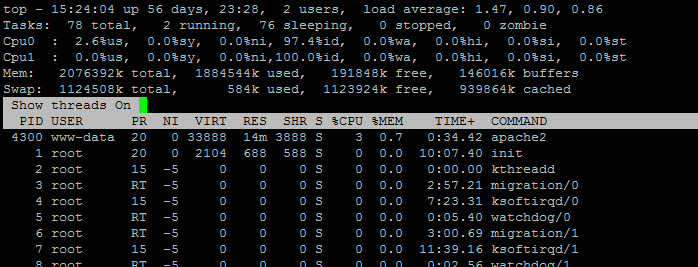
and save this customization by pressing Shift+w
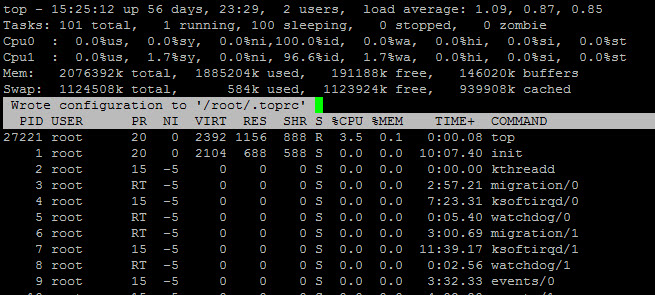
Then, each time top command is executed using the same user on that machine there is no need to customize it again. When ran remotely the output is also customized.
$ ssh user@remotehost top -n1 -b
top - 15:27:46 up 56 days, 23:31, 2 users, load average: 0.82, 0.87, 0.84
Tasks: 101 total, 1 running, 100 sleeping, 0 stopped, 0 zombie
Cpu0 : 2.5%us, 3.0%sy, 16.1%ni, 76.7%id, 1.4%wa, 0.0%hi, 0.3%si, 0.0%st
Cpu1 : 2.6%us, 3.1%sy, 14.4%ni, 78.1%id, 1.7%wa, 0.0%hi, 0.1%si, 0.0%st
Mem: 2076392k total, 1885504k used, 190888k free, 146028k buffers
Swap: 1124508k total, 584k used, 1123924k free, 940064k cached
PID USER PR NI VIRT RES SHR S %CPU %MEM TIME+ COMMAND
2278 root 20 0 5524 2832 2340 S 2.0 0.1 68:38.97 vmtoolsd
1 root 20 0 2104 688 588 S 0.0 0.0 10:07.42 init
2 root 15 -5 0 0 0 S 0.0 0.0 0:00.00 kthreadd
3 root RT -5 0 0 0 S 0.0 0.0 2:57.23 migration/0
4 root 15 -5 0 0 0 S 0.0 0.0 7:23.32 ksoftirqd/0
5 root RT -5 0 0 0 S 0.0 0.0 0:05.40 watchdog/0
Now you can send it to a file, pipe, parse it, schedule command…
