Managing your Exchange Server efficiently is crucial for optimizing storage space. It's not uncommon for the "Owa\prem" folder to accumulate a significant size over time due to old Exchange build numbers. If you've noticed that the folder's size is becoming a concern, it's time to take action. You can use tools like TreeSize Explorer to get a clear view of the folder's size and contents. Once you've identified the old build numbers that need removal, follow the steps below to streamline your Exchange Server environment.
In this example, you can see the folder (the location in a standard installation is C:\Program Files\Microsoft\Exchange Server\V15\ClientAccess\Owa\prem\) is almost 20 GB size
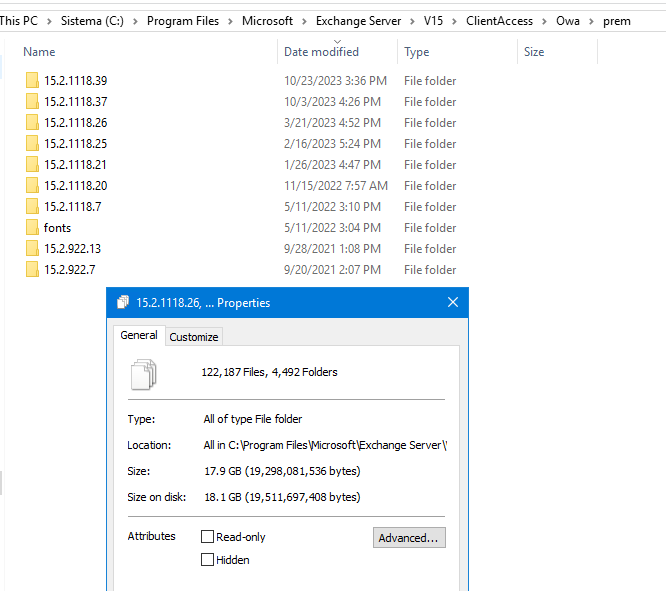
Check the version that is currently in use
To avoid removing folders that are in use, let's check the Exchange version that is installed including security updates.
[PS] C:\> $ExchangeServers = Get-ExchangeServer | Sort-Object Name
[PS] C:\> ForEach ($Server in $ExchangeServers) { Invoke-Command -ComputerName $Server.Name -ScriptBlock { Get-Command Exsetup.exe | ForEach-Object { $_.FileversionInfo } } }
ProductVersion FileVersion FileName PSComputerName
-------------- ----------- -------- --------------
15.02.1118.039 15.02.1118.039 C:\Program Files\Microsoft\Exchange Ser... EXCHSERVER01
15.02.1118.039 15.02.1118.039 C:\Program Files\Microsoft\Exchange Ser... EXCHSERVER02So, the information we needed -> version 15.02.118.039
Rename Folders for Testing
Before proceeding with the actual removal of old Exchange build numbers, take a cautious approach by renaming the folders associated with those build numbers.
So, all the versions but the current one 15.2.119.039
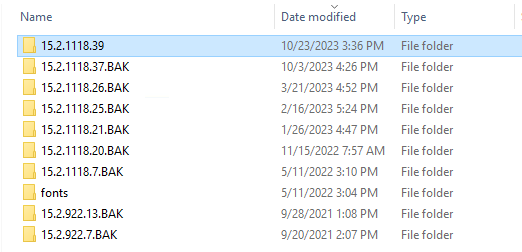
Renaming allows you to test the impact of removing these folders without permanently deleting them. For example, you can add ".BAK" as a suffix to the folder names. This step helps ensure that OWA and other Exchange services continue to function correctly.
Testing
Conduct thorough testing to ensure that the renaming of the folders did not negatively impact the functionality of Outlook Web App (OWA) or other Exchange services.

Remove renamed folders
After successful testing, proceed to remove the renamed folders. This allows you to safely remove the renamed old Exchange build numbers from the folder.
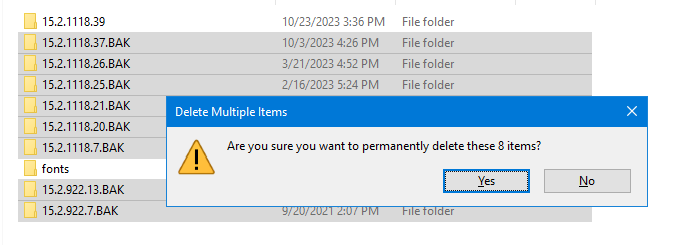
Documentation
Maintain detailed documentation of the changes you made, including the build numbers removed, the reasons for their removal, and the testing outcomes. This documentation will be valuable for future reference.
By following these steps in the provided order, you can effectively free up storage space on your Exchange Server, reduce clutter, and keep your server environment well-organized. Managing Exchange build numbers is a standard maintenance practice that helps keep your server efficient and streamlined.
