After migrating all my mailboxes, etc… to Exchange 2013, I am in process of uninstalling the legacy Exchange 2010 servers. Some minutes after deleting a public folder some users started to report issues with their Outlook clients… (emails stuck on the outbox, no new emails on the inbox…)
Checking the "Outlook Connection Status" I could see continuous connections and disconnections to the Exchange server.
The problem was reported on KB2962915
Each database point to a public folder as we can check by executing the powershell command:
[PS] C:\> Get-MailboxDatabase | FL name,PublicFolderDatabase
Name : STORE1
PublicFolderDatabase : mydomain.com/Configuration/Deleted Objects/PF1
DEL:f14f5e4a-6e6b-48c1-acd0-a5ce2a947efc
Name : STORE2
PublicFolderDatabase : mydomain.com/Configuration/Deleted Objects/PF1
DEL:f14f5e4a-6e6b-48c1-acd0-a5ce2a947efc
Name : STORE3
PublicFolderDatabase : mydomain.com/Configuration/Deleted Objects/PF1
DEL:f14f5e4a-6e6b-48c1-acd0-a5ce2a947efc
That reference can be removed using AdsiEdit. Each Database contains a msExchHomePublicMDB value that must be cleared.
Browsing with AdsiEdit to the path:
Configuration – Services – Microsoft Exchange – <Adm.Group Name> – Administrative Groups – Exchange Administrative Group – Databases…
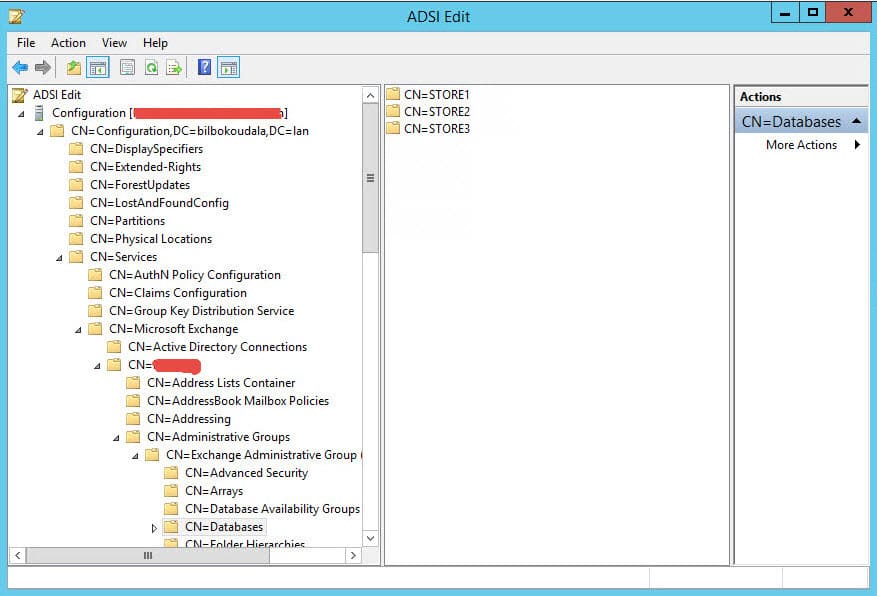
In each database properties the msExchHomePublicMDB:
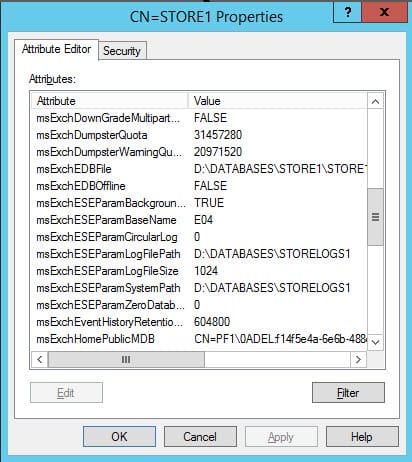
We need to clear the value:
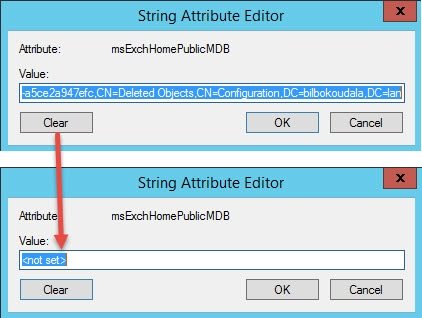
Once the change is applied and waiting a minute to allow the replication, we can recheck the powershell command:
[PS] C:\> Get-MailboxDatabase | FL name,PublicFolderDatabase
Name : STORE1
PublicFolderDatabase :
Name : STORE2
PublicFolderDatabase :
Name : STORE3
PublicFolderDatabase :
The Outlook clients will start to connect to the Exchange server properly
