Some users notified me that some external recipients could not open sent attachments.
After some tests I realized that the problem only appeared for external contacts.
When sending this email…
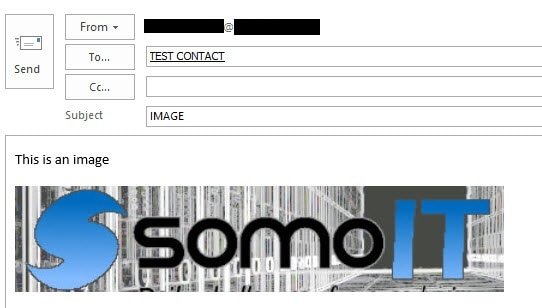
to a contact configured in the Active Directory, the Gmail web client showed this:
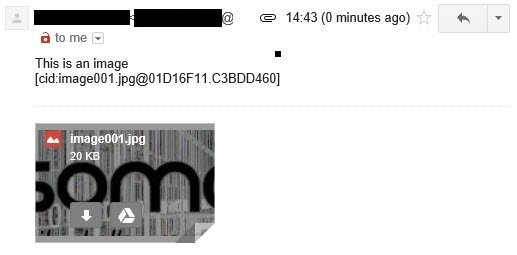
The same recipient without existing in Active Directory receives the email correctly:
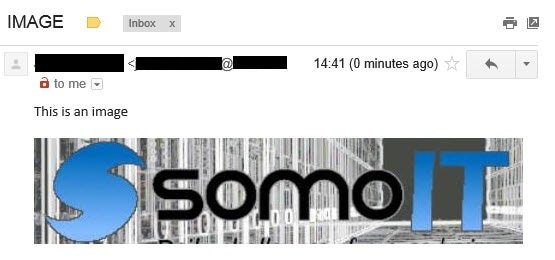
My users notified that the external recipients couldnt see the images, open an attached PDF…
In this case, the embedded image is showed as an attachment. I suppose it depends on the email client and its compatibility with TNEF email format because the problem is that Exchange 2013 uses this format by default for external contacts.
The KB2487954 shows the method to disable the TNEF format for a specified domain.
In my scenario I wanted to disable it for all external domains, and configuring all of them manually is not an option…
To disable TNEF for all domains
The "Default" RemoteDomain is not disabled by default:
[PS] C:\> Get-RemoteDomain Default | fl TNEFEnabled
TNEFEnabled :
[PS] C:\> Set-RemoteDomain Default -TNEFEnabled $false
[PS] C:\> Get-RemoteDomain Default | fl TNEFEnabled
TNEFEnabled : False This way this annoying problem is solved
