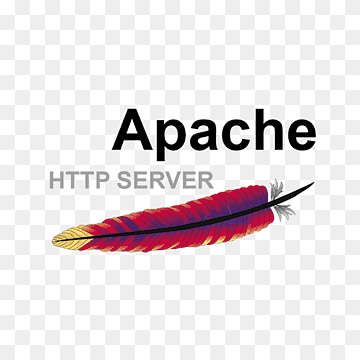Symptoms
When trying to access to one of my published websites, the browser shows the following error:
Your browser sent a request that this server could not understand.
Size of a request header field exceeds server limit.
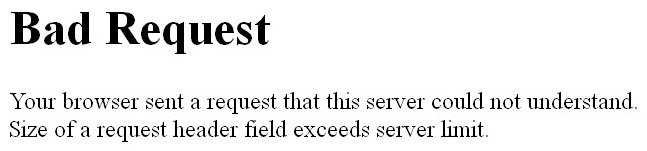
Searching on the Apache debug error traces took me to this error line:
[Thu Jul 14 11:50:18 2016] [error] [client 212.86.13.12] request failed: error reading the headers, referer: http://www.mysite.com/
Solution
This seems to be usually caused by a very large cookie, so the limit configured in Apache for a request header field must be increased.That limit is controlled by the LimitRequestFieldSize directive.
As you can see in this office IBM article, the default limit for the IBM HTTP Server (IHS) is 8K. And suggests to change it to 12288 or 16384 bytes.
This directive can be applied at server-config or virtualhost level (see doc). I changed it at virtualhost level:
<VirtualHost 10.10.50.50:80>
ServerName www.mysite.com
LimitRequestFieldSize 16384
RewriteEngine On
...
...
</VirtualHost>
After restarting services, the problem is solved.